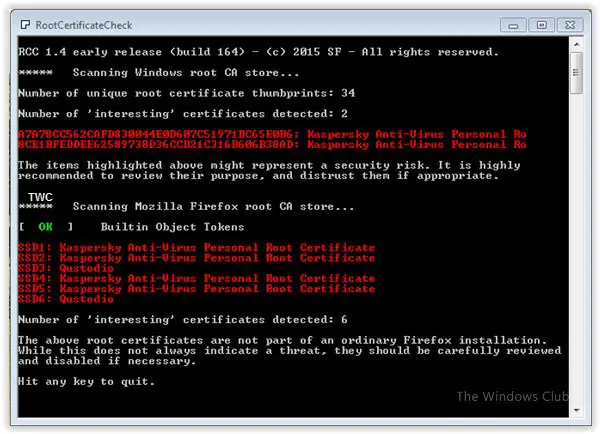Root Certificates recently came into the limelight due to the Lenovo-Superfish incident, where malicious certificates were injected into users’ systems. If you feel the need to scan your Root Certificates in Windows 7/8/10, then this new tool names RCC or Root Certificate Check will help you.
Root Certificates Scanner
RCC is a Root Certificate scanner for Windows, that scans your Root Certificates stored by the Windows operating system as well as the Mozilla Firefox browser. While most browsers including Internet Explorer, Google Chrome and Opera use the built-in Certificate Store, Fire uses its own Store. To run the tool, download it from Softpedia, extract the contents of the zip file and click on the rcc.exe file. The program will start and initiate the scan. The tool checks the certificates against Microsoft Windows Root Certificates Program list of trusted certificates. If it finds any suspect or changed certificates, it will be displayed in red color. You will have to review them and ensure that they indeed are rogue certificates. The tool checks Windows OS and Firefox certificate stores currently – but future versions will scan the Java store too, says its developer. If you feel the need to remove some Root Certificates, then this post will show you how to manage Root Certificates in Windows.