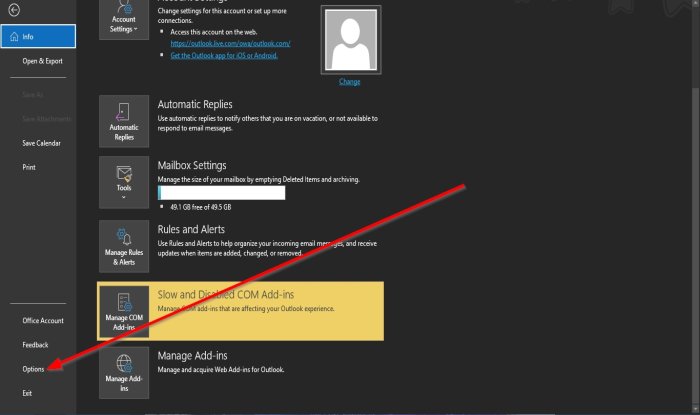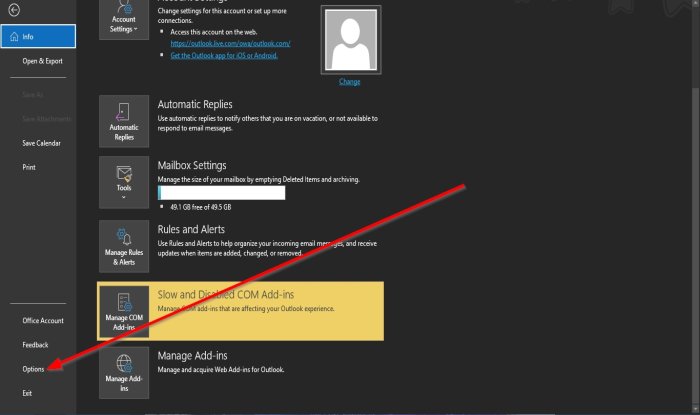Prevent Outlook from automatically deleting Meeting Requests
Meeting request is a feature in Outlook that helps the individual set up a meeting, and you can invite individuals to join you in a meeting; you can send a meeting request to multiple persons. The features in outlook track who accept the request and retain the time on your calendar. The user can add attachments, set a location and use the scheduling assistant feature to select the most suitable time for your meeting. In Outlook, meeting requests will come to your inbox like regular emails or pop up into your calendar as events and can be open just like emails and calendar events with a subject line and information from the persons who send the meeting request.
Delete meeting requests and notification from inbox after responding
To prevent Outlook from automatically deleting Meeting Requests after responding, do the following:
We hope this tutorial helps you understand how to maintain meeting requests after you respond to them If you have questions about the tutorial, let us know in the comments. Read next: How to separate email addresses in Outlook using commas.