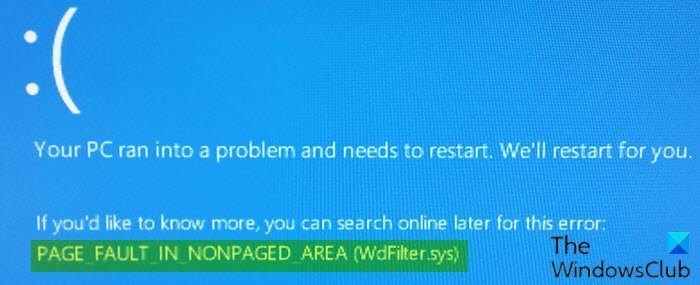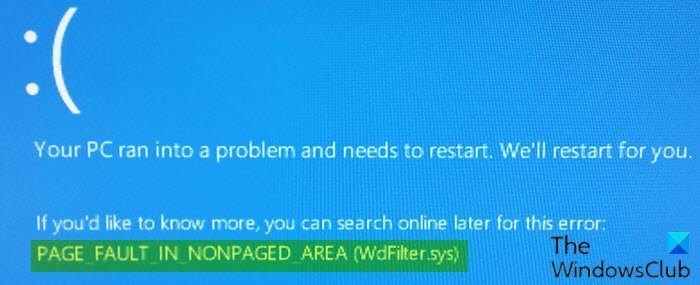WdFilter.sys is a system file developed by Microsoft related to the Windows Defender Mini-Filter Driver. This error occurs in the system due to the corrupt display driver.
PAGE_FAULT_IN_NONPAGED_AREA (WdFilter.sys)
If you’re faced with this issue, you can try our recommended solutions below in no particular order and see if that helps to resolve the issue. Let’s take a look at the description of the process involved concerning each of the listed solutions. If you can log in normally, good; else you will have to boot into Safe Mode, enter the Advanced Startup options screen, or use the Installation Media to boot to be able to carry out these instructions.
1] Run Driver Verifier
This solution requires you to run Driver Verifier on your Windows 10 device. You will get a message about the status of each driver – follow the onscreen instructions to fix the problem. You may be required to update your graphics driver.
2] Update Windows Defender
To update Windows Defender, do the following:
Press Windows key + R to invoke the Run dialog.In the Run dialog box, type cmd and hit Enter to open Command Prompt.In the command prompt window, copy and paste the command below and hit Enter.
After the definition update completes, see if the issue is resolved. If not, try the next solution.
3] Test your Memory
To fix this, you will have to run the Memory Check on your computer. Start by hitting the WINKEY + R button combination to launch the Run utility. Then type in, mdsched.exe and then hit Enter. It will not launch the Windows Memory Diagnostic Tool and will give out two options- Now, according to the option selected by you, the computer will restart and check for memory-based problems. If you get any issues there, it will fix it automatically else if no issues are detected, this is probably not the cause of the issue.
4] Restore the default Startup Configuration for Windows Defender Mini-Filter Driver
Do the following:
Press Windows key + R to invoke the Run dialog.In the Run dialog box, type cmd and then press CTRL + SHIFT + ENTER to open Command Prompt in admin mode.In the command prompt window, type the command below and hit Enter after each line:
After the command executes, exit the CMD window and restart your device and see if the issue is resolved.
5] Run SFC scan
If you have system file errors, you may encounter the error. The System File Checker is a native utility in Windows that allows users to scan for corruptions in Windows system files and restore corrupted files. This solution requires you to run an SFC scan and see if that helps. Hope something here helps you. Related BSOD: Fix PAGE_FAULT_IN_NONPAGED_AREA 0x00000050 error.