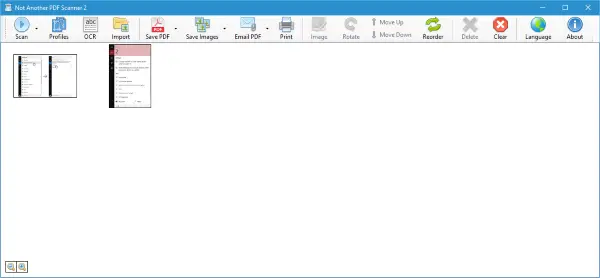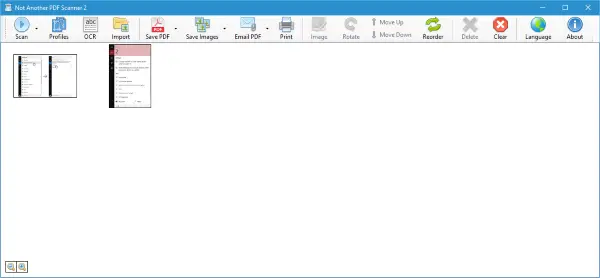NAPS2 or Not Another PDF Scanner 2
Bear in mind, you’ll still require your printer for this program to work, but instead of using the hardware manufacturer’s own software, you’ll be using Not Another PDF Scanner. The first thing we noticed with the program is its size. It requires just about 12MB of disc space, and guess what? It doesn’t come preloaded with third-party programs begging for your attention. When we launched the program for the first time after installation, it comes up with a barebones user interface. The buttons are situated at the top, but don’t worry; they are big enough so we expect that even on a touchscreen, these buttons shouldn’t turn out to be a problem. Now, before getting up to speed with this software, users must first add a scanning program. This means users are required to add a scanner or a printer with a built-in scanner to their computer system. If you do not have a printer but already have the image files on your computer, no problem. It is possible to import the files into the software and work from there. When it comes down to scanning, it is very easy. Just add the required documentation to your scanner and click on the button that says “Scan.” There’s a preview option that shows the results of the scan, from here, users can fine-tune the image to come up the way they wish. Whenever a document is scanned, the option will appear to save the scan as a PDF document or an image file. Furthermore, users can rearrange, crop and rotate scanned documents to fit their needs before saving. We should point out that there is no settings section here, but hey, the program doesn’t need one. Everything is just so simple and straightforward, and the only difficulties one might face is the setting up of the printer. Download the program from its official website right here.