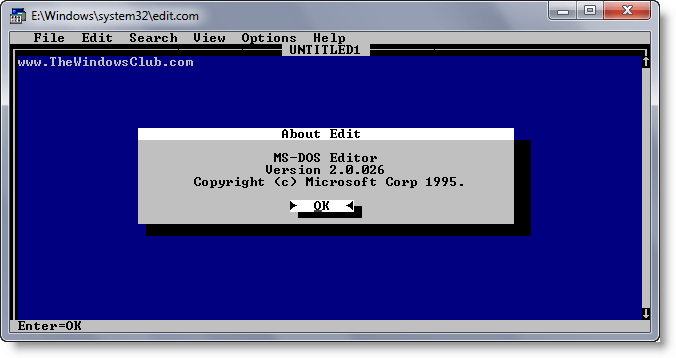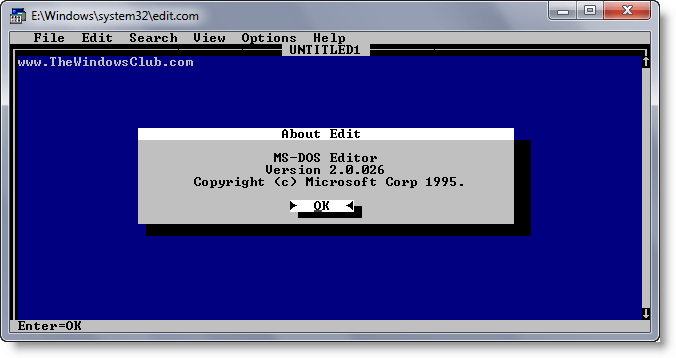MS-DOS Editor in Windows OS
Located in C:\Windows\System32 folder, this Editor has all the features as Notepad, and more! With it, you can also work with multiple text files, change background colors, change the color of the text, etc. You can also easily configure it to work just like a Windows application. The editor is sometimes used as a substitute for Notepad, where Notepad is limited to small files only. The editor can edit files that are up to 65,279 lines and up to approximately 5MB in size. MS-DOS versions are limited to approximately 300KB, depending on how much conventional memory is free. The editor can be launched by typing it into the Run command dialog on Windows, and by typing edit into the command-line interface (usually cmd.exe). Edit is still included in later versions of Windows such as Windows XP, Windows Vista, and Windows 7, 32-bit. MS-DOS Editor v 2.0 first appeared with Windows 95 and appears in Windows 7/8/10 too. As it is a DOS program, it is not included in any 64-bit version of Windows. Do explore its settings and tabs, and you will find that it has a lot to offer!