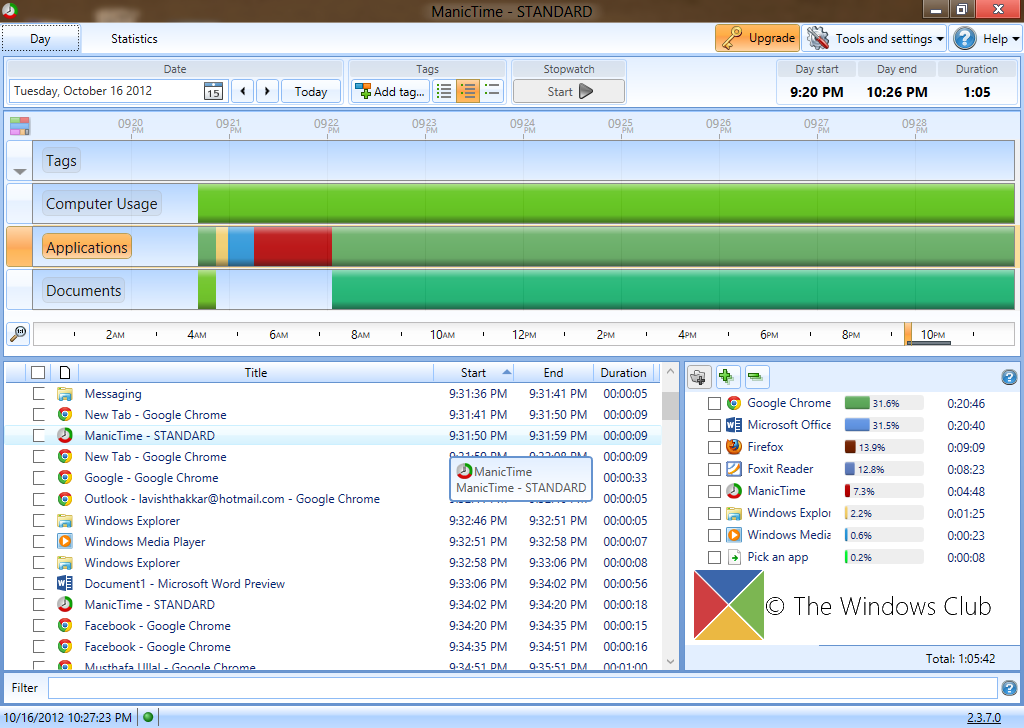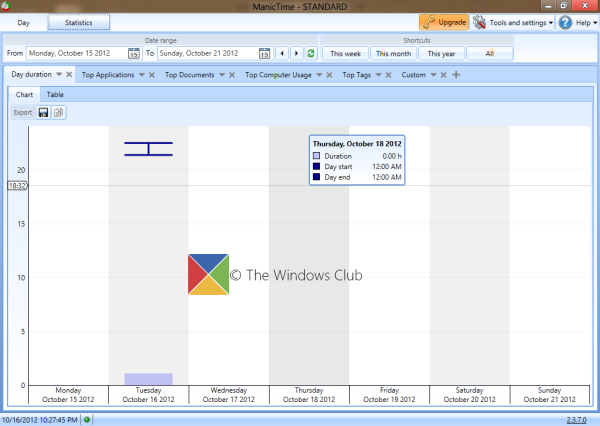ManicTime free time tracking and management software
ManicTime comes with many interesting features that any other time tracking application might not offer. With this software you can easily view, which application you used for what time and you can also view the total active time spent by you on your computer. An application log is created which displays: when an application was opened and at what time it was closed and for what time it was actively used by the user. The software automatically categorizes your tasks and views all the documents viewed by you, it will view all the websites and all the offline documents with their names that were opened by you. You can even modify your tracked time, you can delete the time spent on a particular application or you can simply change the color of different applications to make the graph look more simplistic and easy to recognize. You can back up, export all your information to a SQL database file (.sdf). You can even zip up your logs and save them in a single zip file. You can create different graphs based on statistics collected by the application on your computer. The statistics can be presented either be in graph or in tabular form. The program offers a very nice and intuitive interface with all the controls easily accessible and viewable. All the features are very easy to use and are aligned properly in the program. The colorful graphs give a user a quick idea, how he/she has used the PC for past hours.
This application is full of features. With a nice and intuitive interface and promising features, this application proves to be the best free time tracking application out there which comes with local database storage and many more such interesting features. Click here to download the free ManicTime Standard version.