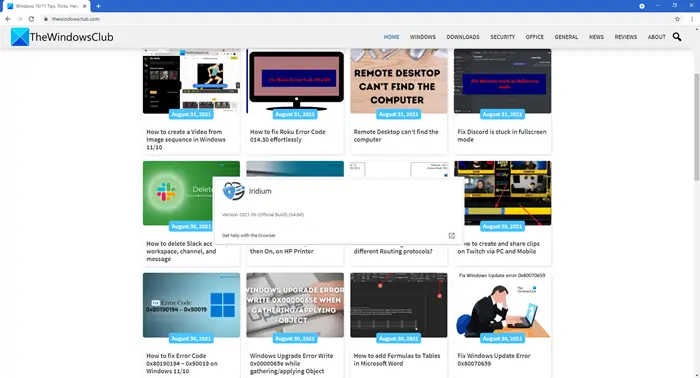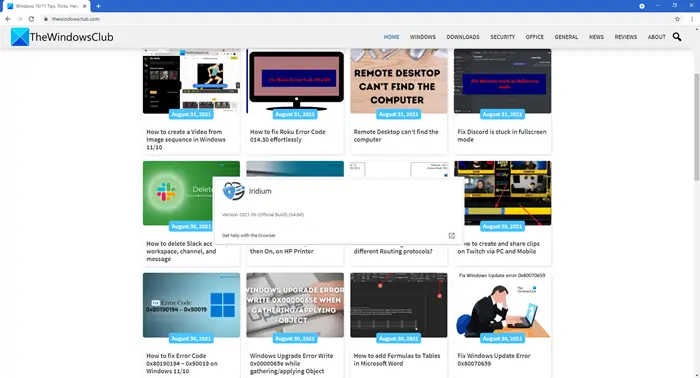Iridium Browser for Windows PC
Once you are done downloading and installing Iridium, you will see a very similar UI to Google Chrome but with a few tweaks. Iridium prevents sending of cookies automatically and blocks all the websites from getting your data – but the cookies settings can be modified instantaneously for each website. If you go deep down to settings, you will notice a CryptoTokenExtension. The details about that extension are not really specified but it seems to be something concerned with encrypting the information sent through the browser. You can view the permissions granted to this extension under the settings tab. All the basic functionalities and support system remains the same as that of the Google Chrome browser. You can sign in with your Google account and sync bookmarks and other settings easily over other instances of Google Chrome or Iridium. There are several other policy changes and modifications that are privacy and security-based. To view them all you need to access the Git repository. Iridium changes the default search engine from Google to Qwant, which is again a privacy-based search engine that lets you search the web without leaving out privacy. In short, Iridium is Google Chrome with privacy features. The entire project is open-sourced and the public Git repository lets you view all the changes made to the code over time. If you are a geek and an enthusiast, you can check out the entire code of the project to clearly understand how the modifications have been made and how this alternative browser really works. Click here to download Iridium.