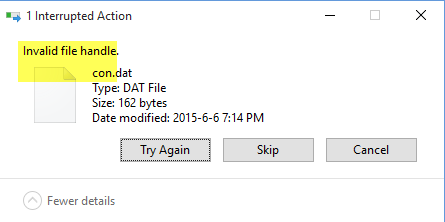If you try to create or rename a folder or file with these reserved words, you will receive error – The specified device name is invalid. This happens because these are Windows system reserved words and you cannot use them like other words. If you have a file or folder with such words on another computer running a non-Windows OS and you try to copy or rename it in Windows, you will see this error message.
Invalid file handle error during delete, rename, copy
While you can use the Skip button, if there are multiple such files or folders, you can use the Command Prompt. There is a simple command that will remove the folder and all the files inside that folder.
Open Command Prompt on your Windows computer and execute this command- Explanation:
The rd command will remove the directory or folder.The \. command is used to select the current computer./S helps you remove all the sub-directories and files that are contained in the CON folder./Q is not mandatory since it helps you remove everything silently. If you enter this, you won’t get any confirmation message.
You need to enter the full file/folder path. For instance, if you have a folder named CON on your Desktop, the path will appear like this- The command will appear like this: If this error occurs for other reasons, use the following: This removes the reparse point extended functionality. You will now be able to delete the file. Hope it works for you.