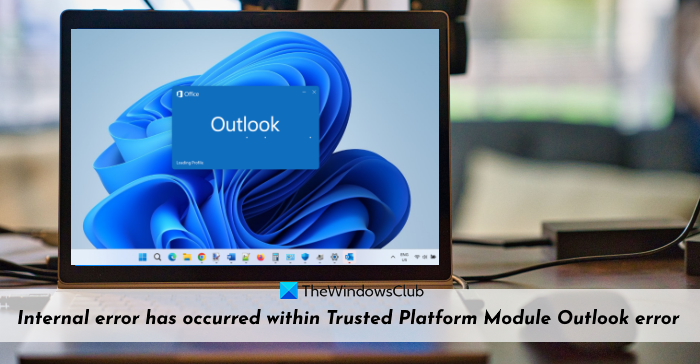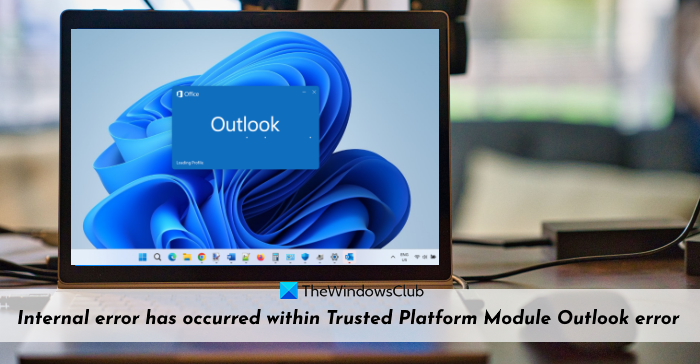Internal error has occurred within Trusted Platform Module Outlook error
To fix this Internal error has occurred within Trusted Platform Module Outlook error in Windows 11/10, you should use the following solutions: Let’s have a look at these solutions.
1] Clear your Office credentials
This is an easy fix to use. Before you try to authenticate the Outlook application again and again on your Windows 11/10 computer, you should first remove all the stored Office credentials from your system and then do that as the problem could be with the saved credentials data. For this, you need to use Windows Credential Manager. Here are the steps: Now sign in to the Outlook user account. The authentication would be successful and your problem will be solved. If not, use the next option.
2] Reset TPM to default settings
As the problem started for Outlook when the internal error occurred within the Trusted Platform Module, so you should clear all the information (created keys associated with TPM, sign-in PIN, and other data) stored in TPM. For this, you need to reset TPM to its default settings. To do so, you need to clear TPM and it can be done using Windows Security. Before that, you should back up your important data which is encrypted and protected by TPM. After that, follow these steps: After that, your Windows 11/10 system will restart for completing the action.
3] Uninstall the TPM driver
If the TPM driver is corrupted which is further causing this authentication problem with Outlook for the Trusted Platform Module device installed on your Windows 11/10 system, then you should uninstall the TPM driver from your Windows 11/10 system. The Windows will take care of and automatically re-install the TPM driver after the system reboot. The steps are: Reboot your system and Windows will install the device again. Now launch Outlook and sign in to authenticate. You shouldn’t face the problem anymore.
4] Update TPM Firmware
If uninstalling the TPM driver and resetting TPM to its default state doesn’t help in any way, then you should update the TPM firmware. The best way to do this is by updating Windows. You need to check for updates and if there is a new version of Windows, download and install it. If the TPM firmware is not included with Windows updates, then you can manually download and install TPM firmware updates from the OEM website.
5] Use a new User Account or Profile
Another workable option to get rid of this Internal error has occurred within the Trusted Platform Module Outlook error is by using a new user account or user profile on your Windows 11/10 computer. For some users, the problem continued on a particular user account but they were able to access Outlook using another user account on the same computer. So, most probably the problem is with the account or user profile only. It might be corrupted or have some other issues. Therefore, you should create a new user account or profile on your Windows 11/10 computer. In the Accounts category of the Settings app, access the Other users’ section to add a new Microsoft account or local user account. Now try to authenticate with Outlook using the new user account. The problem shouldn’t bother you anymore. Hope these options will help.
How do I fix Outlook Trusted Platform Module has malfunctioned?
If you encounter a TPM error after entering sign-in credentials to the Outlook client on a Windows 11/10 system, then you should first clear all the Office credentials stored on your system and try again. If that doesn’t work, then your should re-install TPM (TPM 2.0 or TPM 1.2 available on your system). Updating firmware or clearing TPM can also be helpful to get rid of such a TPM error. If you need assistance in performing these solutions, then read this post.
How do you fix the device can’t use a Trusted Platform Module?
To fix This device cannot use Trusted Platform Module error, you need to open the Local Group Policy Editor. Then, open the Require additional authentication at startup setting and choose the Enabled option. Finally, click the OK button and restart your computer to get the job done. Read next: TPM missing or not showing in BIOS.