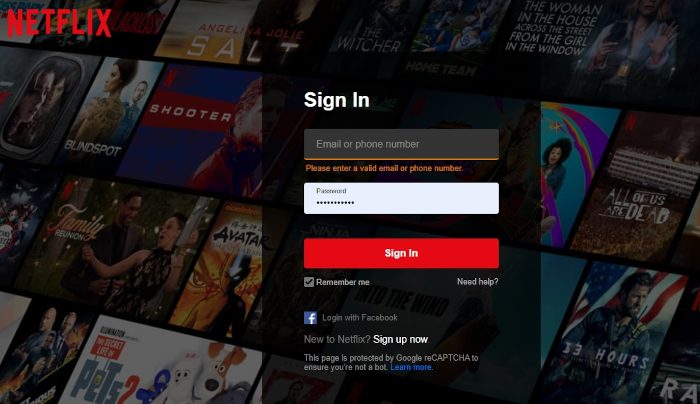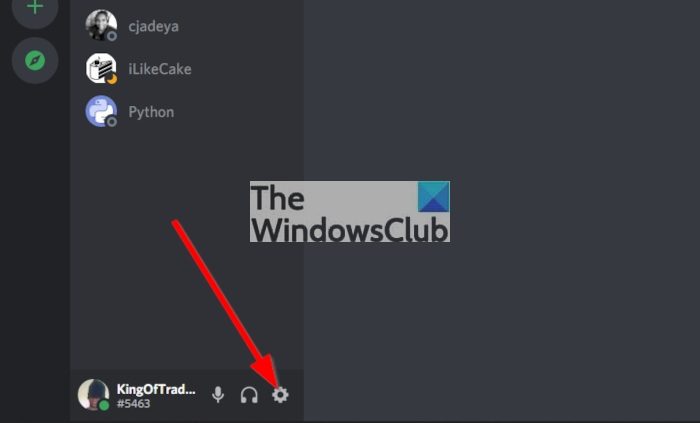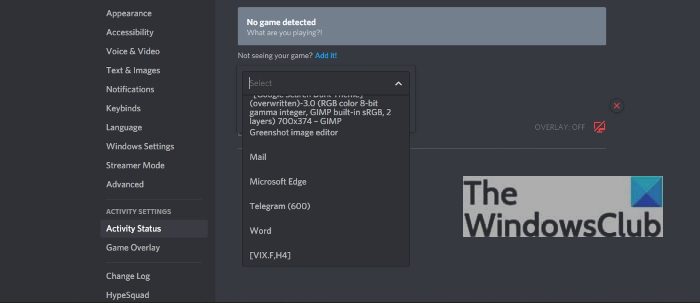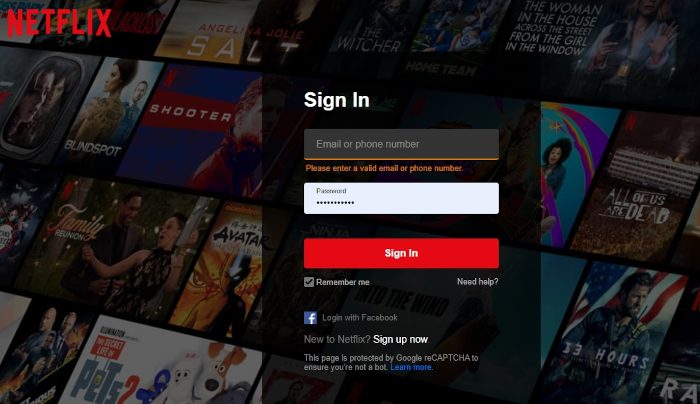How to stream Netflix on Discord with ease
The information below is everything you need to know in order to stream Netflix content on a Discord server.
1] What do you need to stream?
Firstly, you will need to have access to the Internet, of course. After that, ensure you have a working Netflix subscription, and finally, a Discord account and access to a server. We suspect that you can attain all of these things, so if you haven’t already, then get to work.
2] Go to the Netflix website
The first thing you will want to get done is to visit the official website for Netflix from your favorite web browser. And from there, open the Discord app on your Windows or Mac computer right away.
3] Join a Discord server
After launching into your Discord account, you must now look to join a server. We suspect that you already have a server up and running, so select it from the sidebar of the app.
4] Navigate to the Settings area
In order to move over to the Settings section of Discord, you must look down to the bottom of the app where you’ll see a gear icon. Click on it right away and the Settings section should appear.
5] Move over to Activity Status
From the Settings menu, then, you will want to scroll down via the left panel and look for Activity Status among the options. Once you’ve found it, please click on it to reveal additional things you can do.
6] Add Netflix to No Game Detected area
OK, so after you’ve accomplished the above action, please click on the Add It button below the section that reads, No Game Detected, then select Netflix from the list. Bear in mind that you must be logged in from your web browser at this point. End this section by clicking on the X button located at the top-right area of the space.
7] Share your screen and Go Live
Finally, you will want to share your Netflix stream with your server. To get this done, please return to the home area of the Server, then click on the Go Live icon. The icon looks like a monitor, therefore, it cannot be missed, even if you tried. You’ll be asked to select your preferred resolution and frame rate. After making the correct choices, click on Go Live, and that’s it, you’re done.
How do I get Netflix for free?
Is it possible to get Netflix for free? The last time we checked, this is not possible. There is no option for a free trial either. You will have to pay a monthly fee at the end of the day to take advantage of what Netflix has to offer. Read: Netflix full screen not working.
Is Discord a dating app?
Of course not. However, if you are looking for a date, then check one of the many servers on Discord that are focused on dating. You might get lucky to take a chance and see how things turn out.