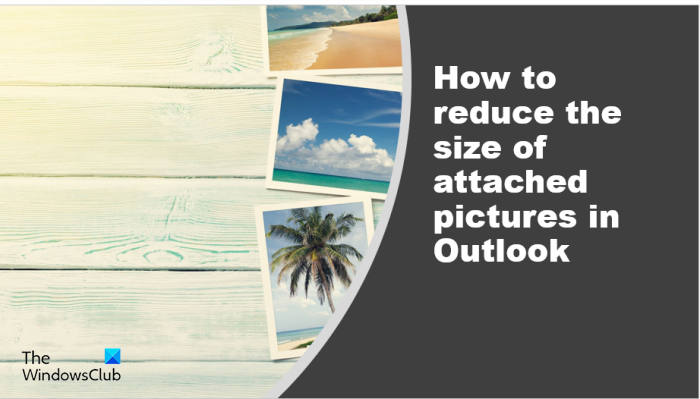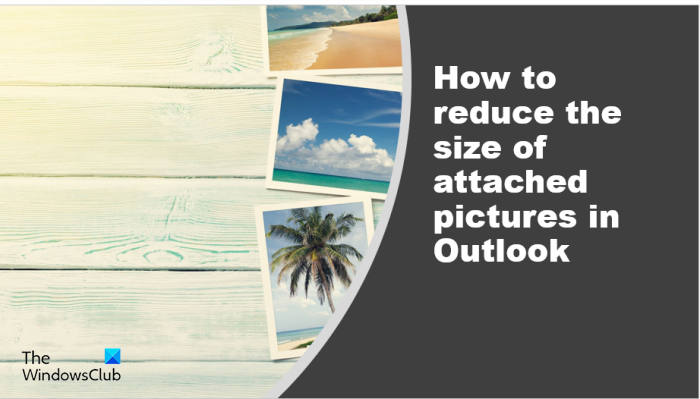How to reduce the size of attached Pictures in Outlook
When you attach an image to your Outlook email, you will be asked if you want to reduce the size of the image or send it as it is. While you can make the selection every time, if you wish to automatically have Outlook reduce the image attachment size without asking you, follow these steps: Now let us see the instructions in detail. Open the email that you are composing and add a picture to the message as an attachment.
Next, click the File tab.
From the backstage view, you will see this message: Some recipients may not receive this message because of image attachments. Resizing large images may help the message get delivered. Resized images will be a maximum of 1024×768 pixels. Select the option Resize large images when I send this message. Go back to the Outlook message. Compose your message then click Send, the picture attachment will be resized.
Why does my email say Attachment is too big?
Outlook users will receive the message “Some recipients may not receive this message because of image attachments. Resizing large images may help the message get delivered. Resized images will be a maximum of 1024×768 pixels.” This message occurs because Outlook 2013 and later versions have a default attachment size limit of 20 megabytes (20480 KB) for internet email accounts. This prevents your computer from trying to upload large attachments. This attachment limit applies both to Outlook and Office 365 versions. Read: How to insert Picture and Shapes in the Outlook email body
How do I change the attachment settings in Outlook?
If you want to change the attachment settings in Outlook, follow the steps below.
Click the File tab.On the backstage view, click Options.An Outlook Options dialog box will open.Click the General tab.Scroll down to Attachment Options. You will see three options, namely:Ask me how I want to attach them every timeAlways share them as linksAlways attached them as copies.Choose an option from the list, then click OK.
We hope you understand how to reduce the size of the attached pictures in Outlook.