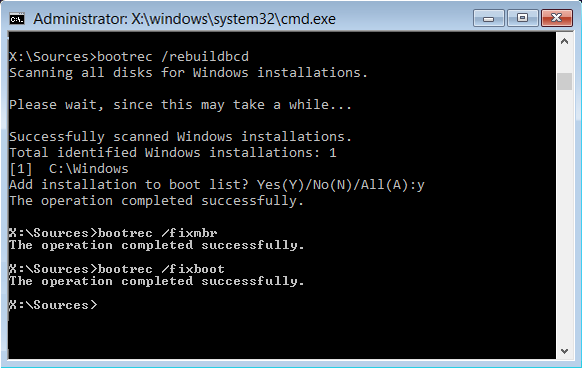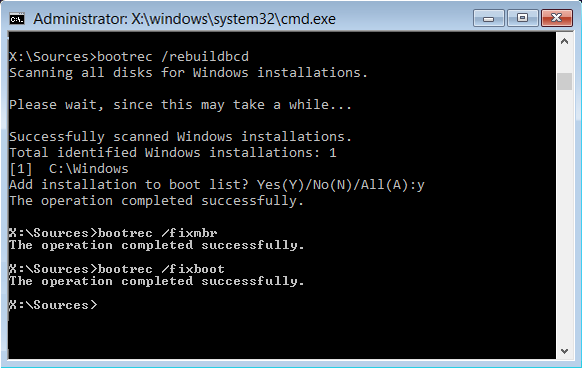In earlier versions of Windows, the boot information was stored in the Boot.ini file. On EFI-based operating system, you’ll find the entry in the EFI firmware boot manager, which is available at – \EFI\Microsoft\Boot\Bootmgfw.efi.
Rebuild BCD in Windows 11/10
BCD or Boot Configuration Data is a firmware-independent database file which has boot-time configuration data. It is required by Windows Boot Manager and replaces the boot.ini that was used by NTLDR earlier. In the case of boot problems, you may be required to rebuild BCD. If this does not help, you can manually set the boot path. However, do so only if you are an expert, as it could create issues. In the Command Prompt, type the following command and hit Enter: The BCDboot tool is a command-line tool that enables you to manage system partition files. If the system partition has been corrupted, you can use BCDboot to replace the system partition files with new copies of these files from the Windows partition. Do note that you have to boot your computer into Advanced Recovery Mode and then execute this command, else you may see a Failure when attempting to copy boot files error message.
When you run this command, it will give you a new Bootloader. Here “c” is the System drive. You should only do this when you know the exact drive on which Windows was installed. Lastly, we recommend you take a look at this post to how to repair & rebuild MBR or Master Boot Record. If you are not comfortable with the commands, then you can use third-party tools such as EasyBCD or Dual-Boot Repair to repair your BCD file. Read: How to repair the EFI bootloader in Windows.
Does rebuilding BCD delete files?
No, rebuilding BCD does not delete files. Bootrec.exe, fixmbr bootrec.exe, fixboot and bootrec.exe help us to repair the boot files, which will not affect any of the personal files and folder. Related reading: Windows fails to boot; Automatic Startup Repair, Refresh, Reset PC also fails