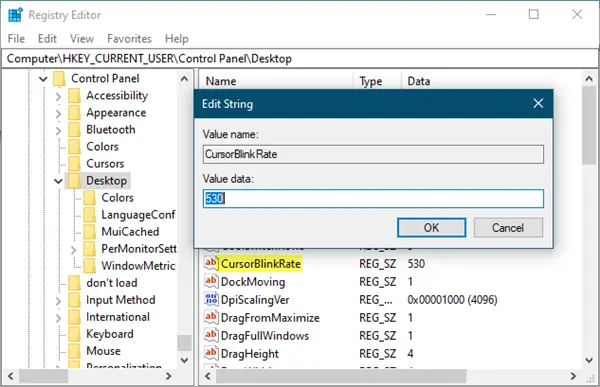Make Windows cursor blink faster
To make your Windows mouse cursor blink faster, open Control Panel > Keyboard > Speed tab. Here you can move the slider to make your cursor blink faster or slower. Click Apply > OK. You can also make the change using Registry Editor.
Open Registry Editor and navigate to the following key: Double click on CursorBlinkRate string value and change its value from the default 530 to any figure between 200 and 1200. 200 makes it blink faster and 1200 will make it blink slower. Learn how to Change Windows Cursor Thickness & Blinking Rate to make it more visible. These may also interest you: