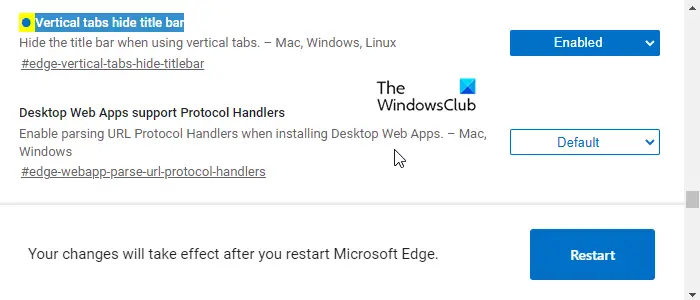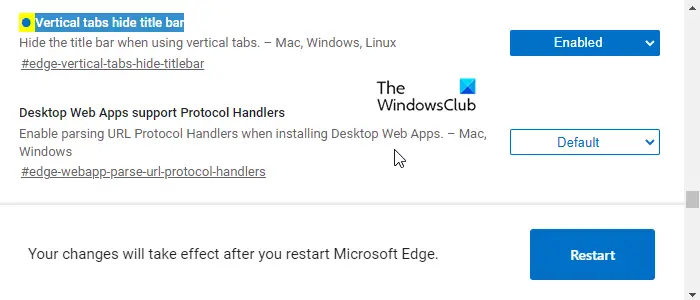The vertical tab also known as side tabs has been proven for better user accessibility. Therefore, many users are looking for an option to remove the title bar from the web page. It is a great feature added to the Microsoft Edge browser by moving the title bar to the left side panel of the web page. Vivaldi is the only browser to incorporate such a feature before Microsoft in its browser.
Hide Title Bar with Vertical Tabs in Edge
If you want to hide the title bar with vertical tabs in the Edge browser, follow the below suggestions:
Open the Microsoft Edge browser.Go to the address bar and type the following text and press Enter – edge://flags/#edge-vertical-tabs-hide-titlebar.In the below section, you will see a highlighted flag labeled Vertical tabs hide title bar.Next to the right of this flag, click on the drop-down menu and switch it to Enabled.Now click on the Restart button.
Let’s now see them in details: To get it started, open the latest version of the Microsoft Edge browser installed on your computer. Since this feature is available only in the latest version therefore it is required to update the Microsoft Edge browser before following these steps.
Further type the below text code in the address bar and press Enter: A new window will open with various options. Now click on the drop-down menu next to the Vertical tab to enable the hide bar option and switch it to Enabled. Afterward, Select to Restart the browser, so that it takes effect when you open the browser next time. The vertical tab option will be then enabled from the tab options. If you ever change your mind and decide to disable the Hide title bar with a vertical tab in Microsoft Edge, then follow the same process and switch the Enabled option to Disabled. That’s it.