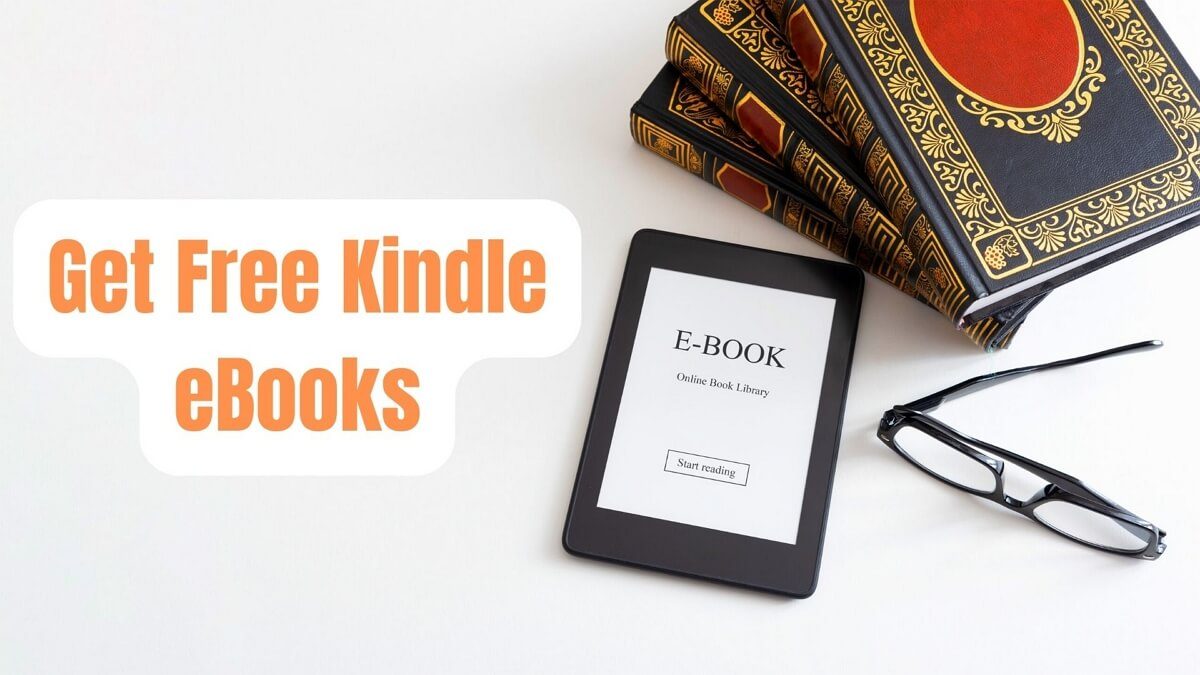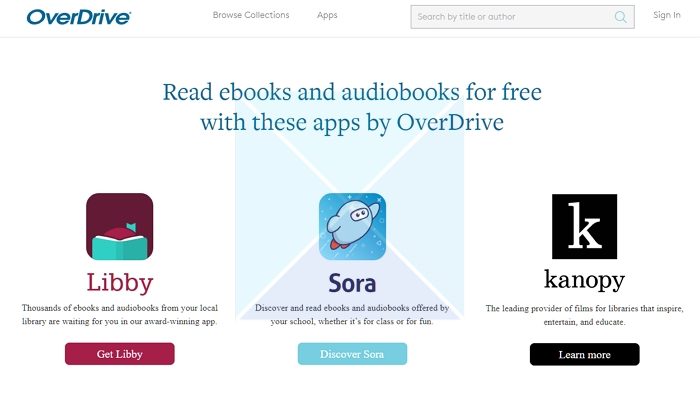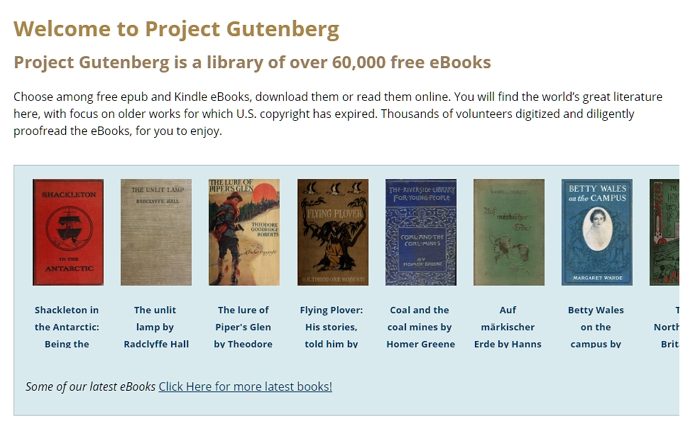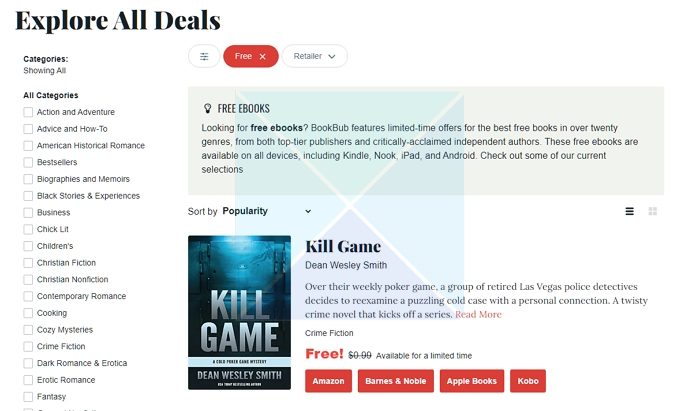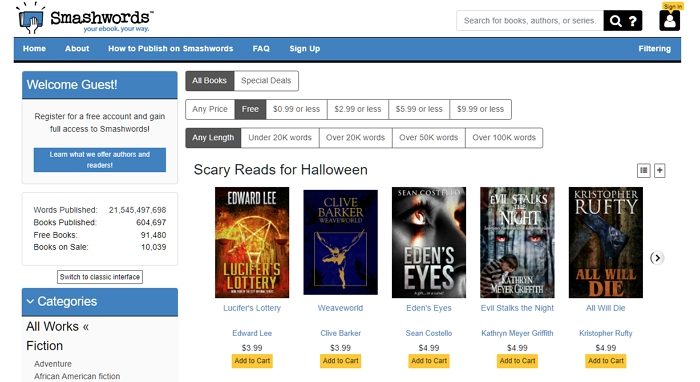How to get Free Kindle eBooks
In this article, you can find a few methods to get access to and download free Kindle ebooks. Check out these suggestions, and download free eBooks on your device.
1] Search the Kindle Bookstore
Did you know that the Kindle bookstore has a ton of free ebooks? But the challenge here is how to locate them. So, the best place to get free books is Bestsellers in Kindle Store, where you may choose Top 100 Free. The Kindle Store’s top-rated free books will be displayed. The list includes the most popular free titles currently accessible, and the list gets updated a few times a day.
2] Download Free eBooks And Digital Audiobooks From Public Libraries
There are some websites and public libraries which offer free eBooks. Usually, the library’s website or the app they use to distribute items will provide you the opportunity to borrow or reserve digital items. Download OverDrive or its sister program, Libby, which is tailored specifically for mobile devices. There is a significant probability that you will find options from your local library on OverDrive.
By linking your library card to the app, you can open an OverDrive or Libby account. Next, choose your nearby library manually or let the program choose it for you using location sharing. Thus, these apps can easily browse and borrow digital materials. You can browse the ebooks and digital audiobooks available in your area however you like by category, popularity, new releases, collections, and searches. Read: How to read Kindle books on PC with or without app
3] Websites offering Free eBooks
Project Gutenberg
It is a library of public domain books accessible in ebook format and compatible with Kindle to download or read online. The website provides beneficial connections with Google Drive, Dropbox, and OneDrive. With just one click, you can download ebooks if you connect to your cloud service. It is important to note that Project Gutenberg is mobile-friendly, allowing you to access and download ebooks on your tablet, smartphone, or browser. Check it out BookBub
BookBub was developed to aid readers in discovering fresh writers and books. Along with book recommendations, author updates, and articles about books, the company offers discounted and free ebooks that have been hand-picked by its editorial staff. This website also uses email subscriptions to notify users when their preferred genres publish free or discounted books. Check it out Smashwords
One of the best places to find recently published ebooks is Smashwords. It has a catalog of free ebooks, many of them self-published. Additionally, Smashwords has books in your native tongue if you are looking for free Kindle novels in languages other than English. Visit the list of free ebooks on Smashwords to see which publications are available to read for free in your web browser. Check it out Conclusion
What are file formats supported for eBooks in Kindle?
The Kindle devices and apps support Microsoft Word, Kindle Package Format, and Mobi format (also called PRC). The last one differs from the epub format and is used by most ebook platforms. The ebook format available in the Kindle Store is referred to as kd8. It enables the inclusion of multimedia material in ebooks. Keep in mind that the Mobi format is also supported. You can also add pdf files, although doing so only makes sense if the book is not accessible in Mobi. The latter format increases the font size, making it simple to read on smaller devices.
Can Kindle read other eBook formats?
These are all the file types that will work on a Kindle:
Does Kindle provide free eBooks?