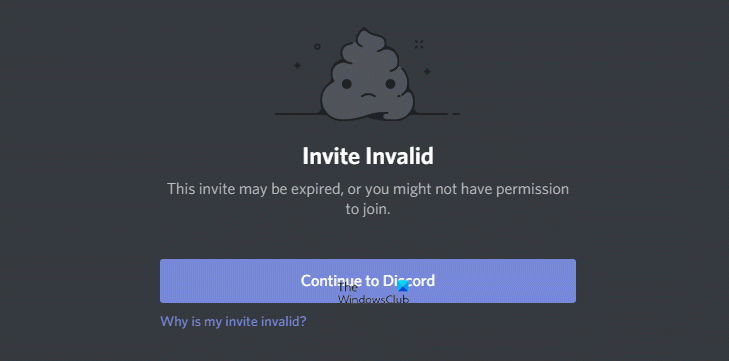Why does Discord say Invalid Invite?
From what we have understood, many users face the Invite Invalid error, and they are wondering if there are ways to fix it once and for all. Well, we are here to help in the best ways we can where this error is concerned. The error shows up because of issues with a link shared with the user, or a particular server is no longer operating as it normally would. If one or more of the upcoming reasons have a link to your inability to send invitations to friends and family, then take the necessary steps to set things on the right path.
Fix Discord Invite Invalid error
We should point out that the following reasons target those who send and receive invitations:
How do I make my Discord invite valid?
1] Discord invitation link has expired
Invite links sent from Discord may not be designed to stay online forever. You see, when a person is in the process of sending an invitation, they can choose to set an expiry time period. From our understanding, the period is between 30 mins and forever. By default, however, the link is set to expire after 24 hours have passed. So, if you have come across the Invite Invalid error, then chances are the current link is no longer valid due to expiration.
2] Invitation link disabled by the server owner
Persons who send links have the option to disable those links whenever they want. When this is done, the invitation becomes unusable, and as such, the error might show its ugly head. Now, there is no way to solve the problem by yourself. We suggest contacting the server owner in a bid to have them send you a new invite because they won’t be able to re-enable a disabled link.
3] You are probably banned from a Discord server
If the above options do not help your particular situation, we suggest finding out if the server administrators have banned you from gaining access. The person who sent the invitation probably has no idea you’re restricted from accessing the server, so do not blame them. Your only option is to contact the server owner in a bid to find out why you were banned and whether or not it can be lifted.
4] The server limit has exceeded
Discord has placed a limit on the number of servers a user can join at the time of writing. The number is set at 100, so if you have joined the maximum amount and someone attempts to send an invitation from a different server, you will face problems. The only way to solve this issue is to leave one of the servers you’re currently a member of, then join the new one.
5] The Server owner revoked the invitation
Yes, server owners do have the ability to revoke invitations sent from a member to an outsider. This is a rare occurrence, but from time to time, it happens. In some cases, the administrator might feel they need to keep the server private or something else that we have no idea of. Whatever the case, your only option to be a member of that server is to contact the administrator and ask them to send an invitation as soon as possible. READ: Fix Discord Console Log errors on Windows PC.