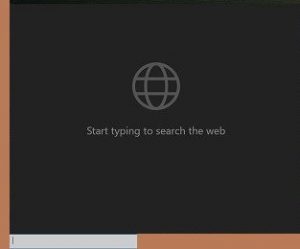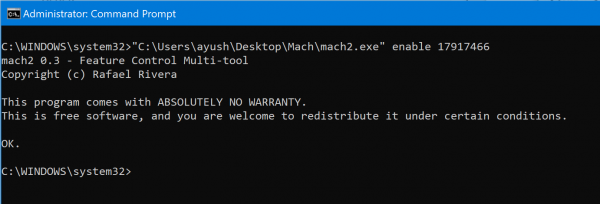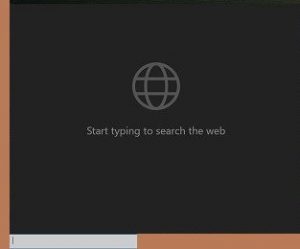Enable the Search Bar on Lock screen in Windows 10
You need to download the latest release of Mach2 software from its Github repository. Depending on the architecture of your operating system, download the appropriate version of either x86 or x64. A ZIP archive will be downloaded to your computer. Extract the contents of this ZIP archive to a separate folder. Open Windows Command Prompt with Admin rights. In order to enable the Search Box on Windows 10 lock screen, execute the following command:
Reboot your computer to find the Search Box on the Windows 10 Lock screen added. To disable the Search Box on Windows 10 lock screen, execute the following command: Reboot your computer to find the Search Box on the Windows 10 Lock screen removed. The Mach2 ZIP archive and extracted files are safe to be deleted now. Enjoy!