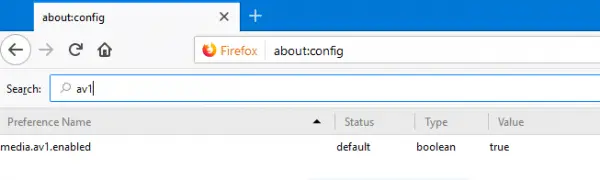How to enable AV1 support on YouTube
If you are using Mozilla Firefox, you will need to get the latest stable version of Firefox for your device. If you are using Google Chrome, you need to get the latest Beta version for this to work. It will be rolled out to Chrome Stable shortly.
1. Mozilla Firefox
Open this URL about:config and look up for an option labeled as media.av1.enabled. Double click on it to toggle its value to True. Once you are done, just Restart your Mozilla Firefox browser.
2. Google Chrome
First of all, start by visiting this URL: chrome://flags/#enable-av1-decoder Then, toggle the appropriate entry to Enabled. RestartGoogle Chrome for the changes to take effect. TIP: 5KPlayer is among the best free AV1 Video Player for Windows 10 that you might want to check out.
Check if AV1 codec is enabled on YouTube
To check if the changes that you just made are reflected in your YouTube video playback, it is really simple. You just need to play any random video on YouTube on any of the configured browsers. Then, while the video is playing, right-click on the playback at any moment of time. And then click on Stats for nerds. If you have not enabled AV1, you will see something like this-
And, if AV1 is enabled and working fine, you will see something like this-
Make sure you read the line for Codecs. In the first image, it says VP9 while on the second image it says AVC1. Hope this helps!