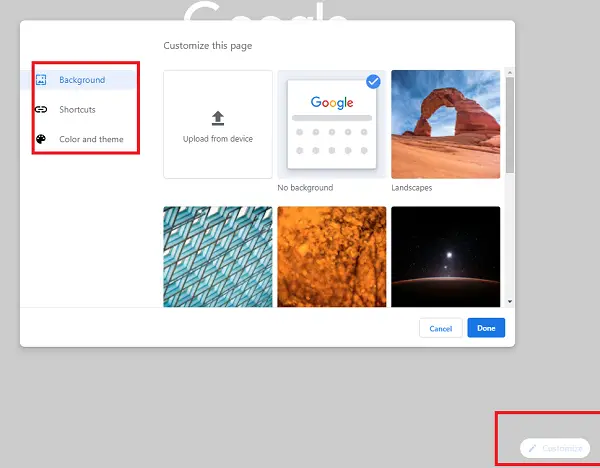Change Chrome Color & Theme
The best part of customizing Chrome is that you don’t need to install a theme or an extension from anywhere. The feature is inbuilt into Chrome, and if you love colors, I am sure you would like it. Let’s take a detailed look at how to use these options.
1] Change Color and Theme in Chrome
Chrome offers twenty-four sets of contrasting colors that you can apply to the browser. One has a lighter shade compared to the other one to make the theme useful for browsing. You can choose any of them and click on the Done button. The Color and Theme section also lets you create one theme of your own choice. Click on the first one, which has a pen icon, and then select a color of your choice. Chrome will automatically create a light and dark version of the tone for this theme.
2] Show Hide & Customize Shortcuts
Shortcuts are links available on the new tab or home page. They are usually the most visited page, but you can choose what is displayed by manually setting up the links. Switch to Shortcuts, and you can switch to hide it completely, show the most visited page, or the one you chose. Some people do want the links of visited content upfront, and its best to hide them
3] Simple Background image or Refresh Daily
While I am not a big fan of background in Chrome or any other browser, but if you want to have an image that can bring you to smile, feel free to use this feature. You can choose between uploading an image of your own or use the one which is available in Chrome Gallery. Select the one you like, and it will open a gallery of similar-looking images. I would suggest to turn on the “Refresh Daily” to get a new wallpaper every time. It is interesting to note that these Themes are not new. They are available in the Chrome Store Themes section, and any Chrome user could download them, and apply it. Google is now offering them as part of the browser. These themes also work on the new Edge. That said, if these are not enough, you can always check out our handpicked collection of Google Chrome Themes from third-party developers. I wish there was a way Chrome can sync with the color theme of Windows, and it will make things seamless. You should experiment and find out the best combination of the background image, links, and colors that meets your liking.