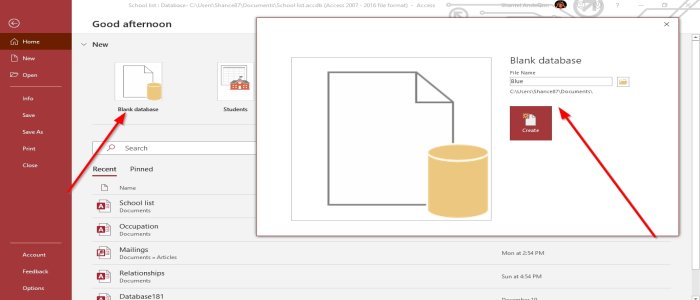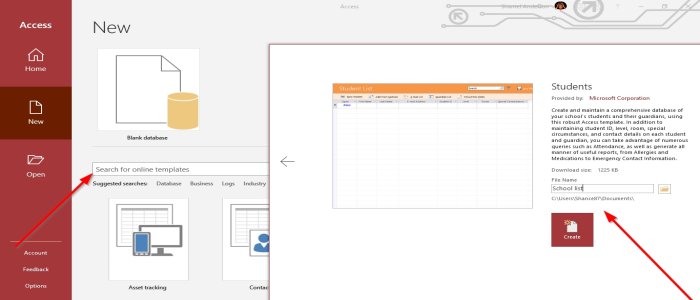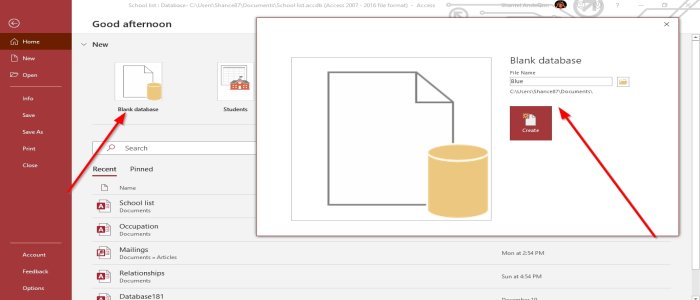How to create a Database using Access
In Access 365, there are two ways to create a new Database; these are:
Blank Database: If you know what fields you want in your Database, you can choose the Blank Database. This Database gives you a fresh start in creating a Database, and its appearance is an empty Database where you must make your fields by yourself.Template: creating a Database using a Template takes less time to create a Database than to create a Database from scratch. In Access, there are various template designs to choose from. You can select Templates shown within the program or search for Templates Online. There is a search Online Search Engine in the template window.
In this article, we are going to discuss how to:
1] How to create a Database using a Blank Database
Then Save your work. In Microsoft Office 365, when you create a Database, it is saved in documents of File Explorer. Read: How to compact and repair Access database
2] How to create a Database using Templates
That’s it! Read next: How to create a Report using Microsoft Access.