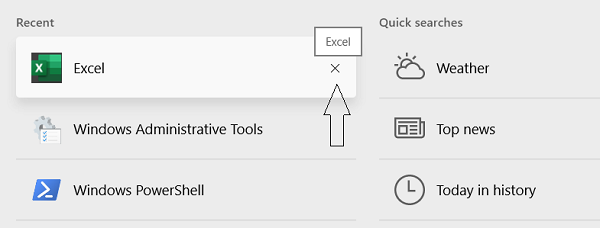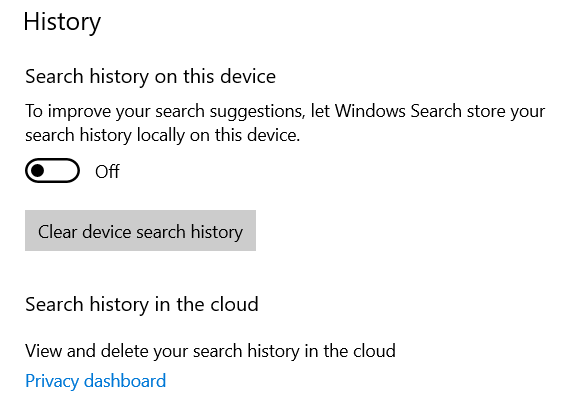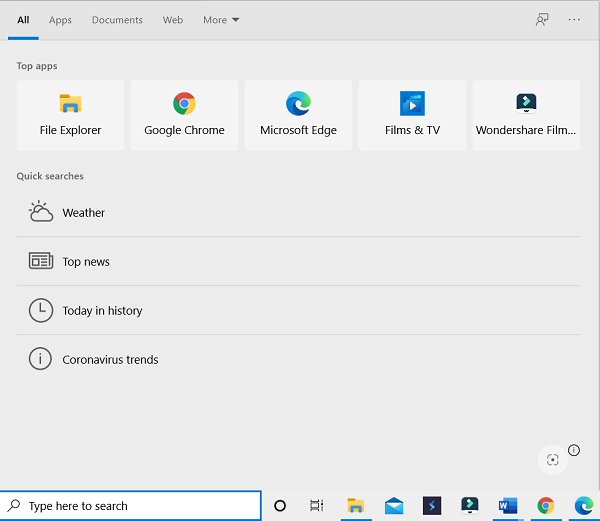While some users might find the recent searches that the search bar displays useful, since it allows them to go revisit those topics quickly and conveniently, that may not be the case for all. Others may find it intrusive, in case any sensitive information was searched for and someone else was able to look at it from the search history section. If you belong to the latter group, this post is for you. Today we will discuss how you can disable the search history of the Taskbar search box in Windows 11/10.
Disable Search history of the taskbar search box in Windows 10
Users should note that here, we will be demonstrating how the search history setting displayed on the taskbar search box can be disabled permanently. There is an option for you to remove individual searches too, without getting rid of the feature altogether. In order to do so, users simply have to drag their cursor to the search entry that they want to remove and click on the ‘X’ icon to the right of the entry. As you will notice, removing a search entry will add a previous entry to the recent searches list. For e.g., if you remove the first entry, the other entries will move up a slot and a new previously searched entry will be found at the bottom.
In order to disable the search box’s search history setting, you have to follow the steps below.
You can now close your settings page and open the search box to find that the section where the search history used to appear previously has now disappeared and below the Top apps section are the Quick searches.
We hope that you will now be able to easily disable search history on your taskbar’s search box. The picture above is an example of how the search field menu is going to look once the search history has been disabled.
Disable Taskbar search box history in Windows 11
In Windows 11, you can disable the Search history of the taskbar search box in Windows 11, via Windows Settings as follows: This way, you can prevent your search activities from being tracked and synced by your Windows computer.