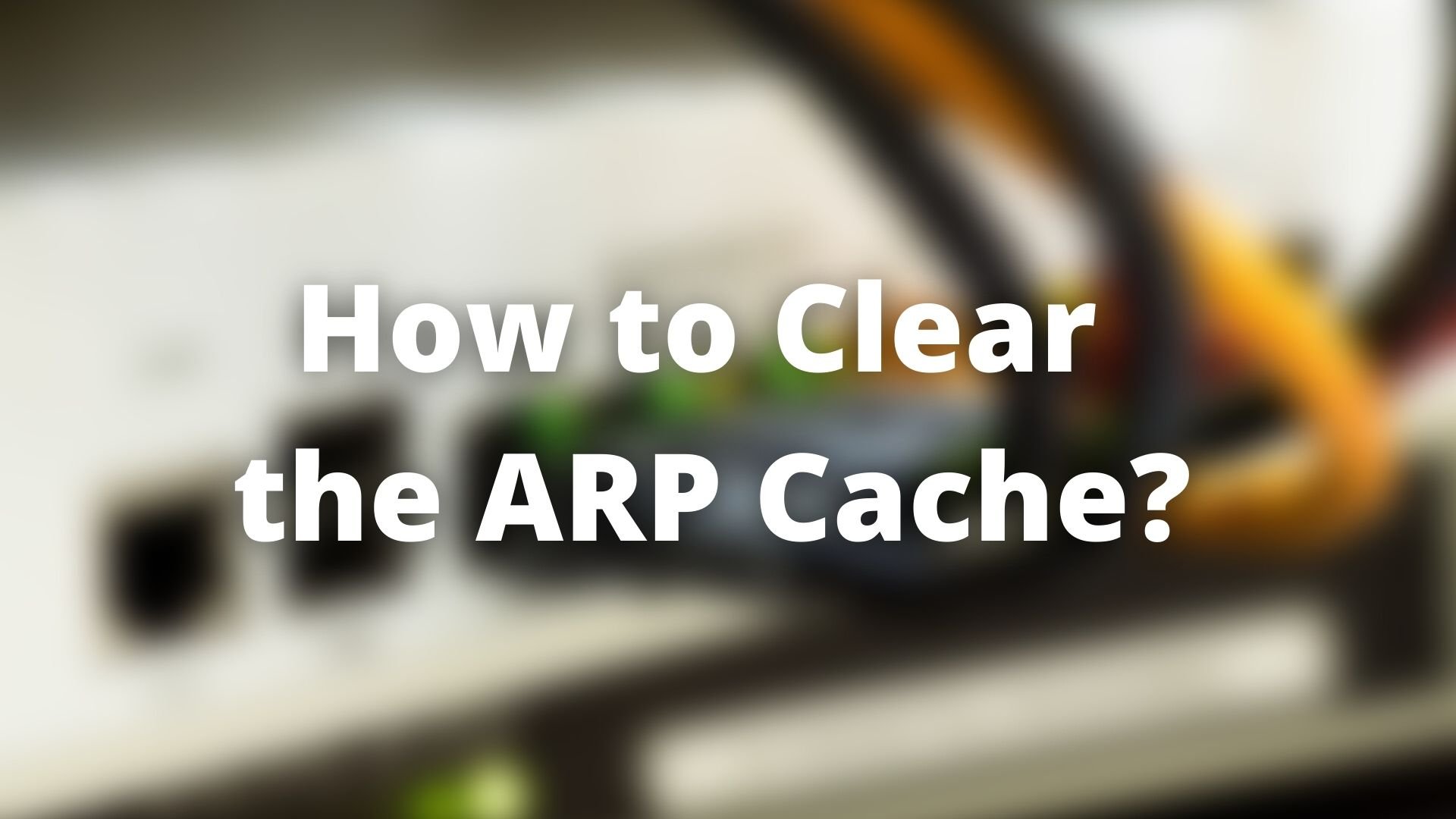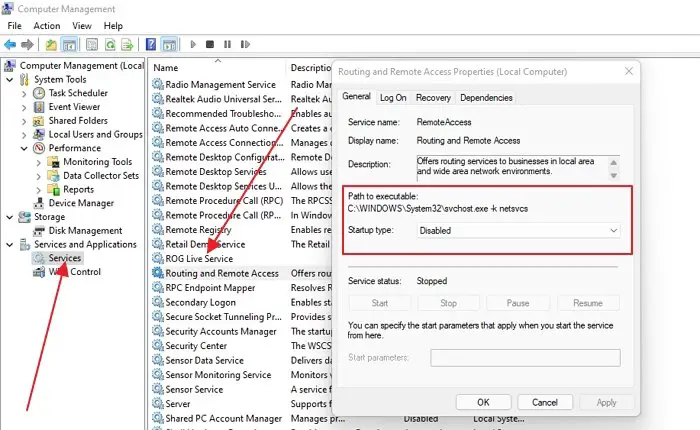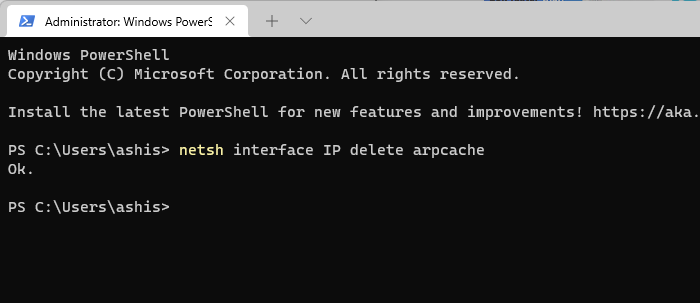Why Do You Need to Clear the ARP Cache?
Similar to DNS Cache, ARP Cache can get stale. If the IP address of the connected devices on the network change, then may result in difficulty in finding those devices. So if the ARP Cache is stale or has been damaged, then you need to fix it. One of the major downsides to clear the ARP cache is that the process of rebuilding the ARP cache may result in errors.
How to Clear ARP Cache in Windows 11/10
You can use these methods to resolve the Address Resolution Protocol (ARP) Cache issue: Since it’s an administrative task, the methods will need admin permission or a user account to fix it.
1] Routing and Remote Services
Press the Start button on the Keyboard and type Computer ManagementOnce it appears on the list, click to open itClick on Services and Applications and then ServicesLocate the Routing and Remote Services and double click to open itFirst, stop the service and then choose to disable it.Restart the PC, and come back to the same place, and enable it.
This process will clear all ARP or IP to MAC address mapping on the PC.
2] Command Prompt with netsh Tool
netsh tool is a command-line utility that offers a direct option to delete the ARP cache. You can run this command on PowerShell or Windows Terminal, or Command Prompt with admin privileges.
Use WIN + X to open the Power Menu.Select Windows Terminal (administrator) to launch itType netsh interface IP delete arpcache and press the Enter key to execute the command.All you will get is an Ok in response.
You can also use the following command to display and clear the ARP cache Finally, you can also choose to restart the PC if it helps.
Is It Possible to Clear ARP Cache for Particular IP
The arp -d command can do that, i.e., arp -d 192.168.100.1. It comes in very handy if a particular IP to MAC address fails, and you want to resolve it quickly.
How Long Does an ARP Entry Last in Windows?
The typical timeout for ARP Cache is 10 to 20 minutes, but the cache is cleared automatically. The next time the PC or any device requests for that address, a fresh mapping is required.
What Is ARP Protocol?
Address Resolution Protocol or APR takes data from IP addresses from the computer hardware, i.e., MAC address or Machine Address. Similar to how a website name is converted into an IP address, IP addresses are further converted to Machine Addresses.
What Is an Incomplete ARP Entry?
This is for individual IP addresses. When checking on the ARP entries, if you notice incomplete next to an entry, the device has issued an ARP request but is yet to receive a response.
What Problems Can Occur With ARP?
MAC addresses spoofing and communication delays. While the first happens when ARP is manually configured, the second is when there are multiple ARP broadcasts in a network. I hope the post was easy to follow, and you now know how to clear ARP Cache in Windows 11 & 10.