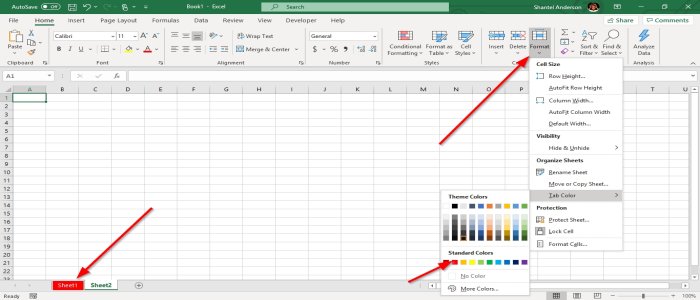Microsoft Word offers this feature. When selecting Tab Color, you can choose Theme Color, Standard Color, No Color, and More Color. When you choose More Color, you will see a dialog box called Color. More Color consists of Standard Colors and Custom Colors. Custom Colors would give your Tabs a unique look, depending on the color you selected. A Worksheet Tab displays the Worksheets the user is editing. It is at the bottom of the Excel Worksheet window.
Change the color of a single Excel worksheet Tab
Color multiple Worksheet Tabs at once in Excel
In this article, we choose blue. The tabs you grouped will become blue. Add another Worksheet Tab to make it show Color. Read next: How to Freeze and Split Panes in Excel worksheets.