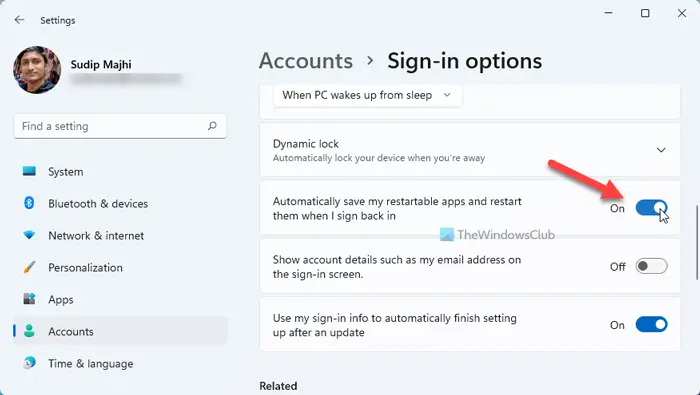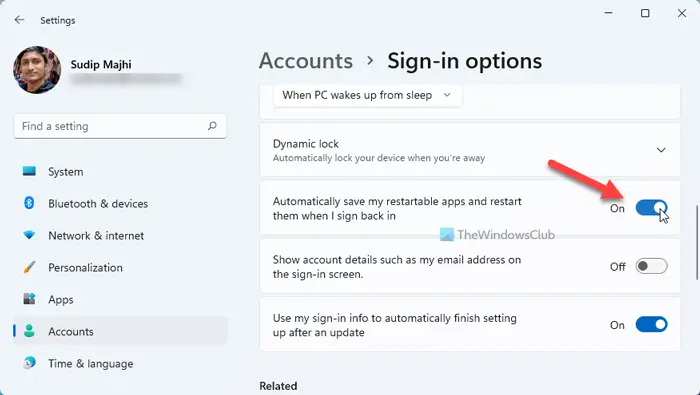Automatically restart apps when you sign back in again in Windows 11
To automatically restart apps when you sign back in again in Windows 11, follow these steps: However, if you are using Windows 10, you can follow these steps:
Automatically restart apps when you sign back in again in Windows 10
Automatically save your restartable apps when you sign out and restart them after you sign in
You can set Windows 10 to Automatically save your restartable apps when you sign out and restart them after you sign in, by changing this setting. Here’s how: You are all set. Now when you sign back in. you will find all your restartable apps open again. To test, you may start one or more UWP apps, such as Feedback Hub, then sign out and then sign back into Windows. You will notice that the Feedback Hub app restart itself minimized It makes sure that those apps don’t take up all the resources slowing down the computer. It is possible to turn on this setting using the Registry Editor. Whether you use Windows 11 or Windows 10, the process is the same. However, it is recommended to create a System Restore point before getting started with the Registry Editor method.
Automatically restart apps when you sign back in again using Registry
To automatically restart apps when you sign back in again using Registry, follow these steps: To learn more about these steps, continue reading. To get started, you need to open the Registry Editor first. For that, you can search for regedit in the Taskbar search box, click on the individual search result, and click the Yes button in the UAC prompt. Then, navigate to the following path: Here you need to create a REG_DWORD value. For that, right-click on the Winlogon key, select New > DWORD (32-bit) Value and name it as RestartApps.
Then, double-click on the REG_DWORD value and set the Value data as 1.
Click the OK button to save the change and restart your computer.
How do I automatically restart a program in Windows?
To automatically restart a program in Windows, you need to enable the Automatically save my restartable apps and restart them when I sign back setting. You can find it in Windows Settings > Accounts > Sign-in options. Alternatively, you can do the same thing with the help of Registry Editor.
How do I get Windows to reopen active Windows and programs on reboot?
To get Windows to reopen active Windows and programs on reboot, you need to turn on the Automatically save my restartable apps and restart them when I sign back setting in Windows Settings panel. This option is available in Windows 11 and Windows 10. On the other hand, you can enable the same setting using Registry Editor as well.