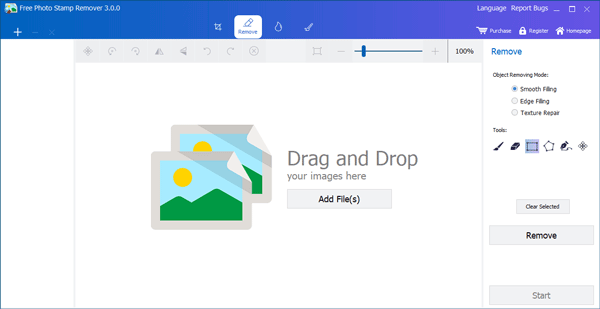Free Photo Stamp Remover uses blur and smoothing techniques to hide the watermark. That is a common and convenient trick to get rid of any watermark. If you increase the blurriness of a text, that text will disappear after a certain level. Following that, if you smoothen the area, it will look like nothing was ever written there.
Remove watermark from an image
Once you have downloaded and installed it, open it. You need to add the files first. For that, click the Add File(s) button to import your image and, make sure the Smooth Filling option under Object Removing Mode is selected on your right-hand side. After that, click the rectangle from the Tools menu and select the text/watermark that you want to remove from your image. After selecting, click the Remove button.
It will take 2-3 seconds to remove the watermark from your image. You need to use this tool very carefully. Otherwise, you may end up removing parts of the actual image. That is the reason; you can try the Brush option. You can choose a tiny part of your watermark and remove that accordingly. This won’t cause any problem. To save the watermark-free image, click the Start button, choose the folder where you want to save your file, and give it a name. If a watermark is creating problem while being removed or it is leaving some white spots on the image, you should not remove the whole part at once. Try a small piece at a time. Also, try not to choose multiple colors at once. If a watermark has two different colors, select and remove them one by one. The technique this software uses cannot remove the whole watermark at once without leaving spots if the watermark is written on a noisy background. Other features of this software-
Crop – If you need to crop an image, you need to go to the first tab that says Crop. From there, it is possible to select an aspect ratio, or you can crop the image by height and width.Watermark – In case you have an image, and you want to add a watermark, go to the third tab, which is called Watermark. From there, you can choose Text Watermark as well as Logo Watermark.Shapes – If you want to add a straight line, rectangle, circle, arrow or draw something on an image, you can go to the last tab called Shapes. From there, you can choose what you want to add.
Free Photo Stamp Remover download
Free Photo Stamp Remover is a free tool. However, it also has a paid version that offers features such as bulk editing, etc. However, if you are happy with the features the free version offers, you can download it from here. It is available for Windows 10/8/7. Related reads: