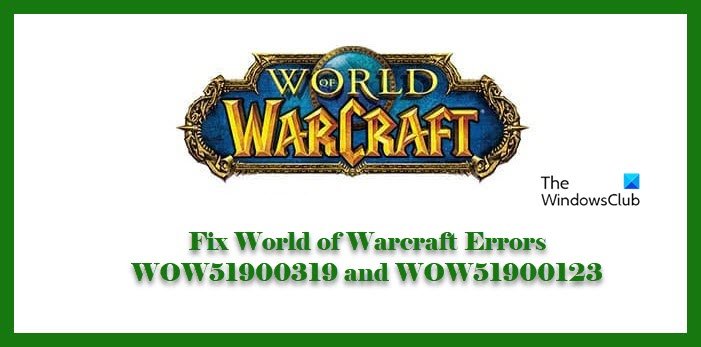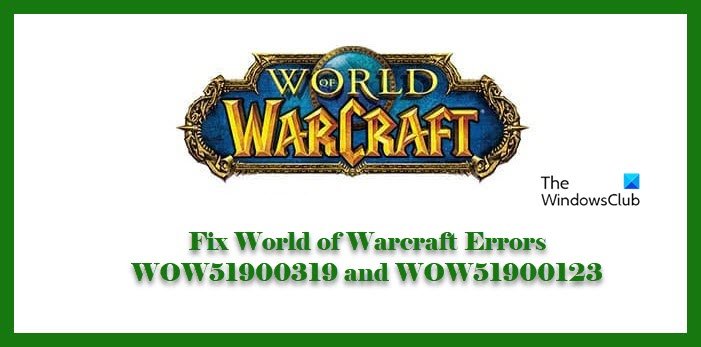What is World of Warcraft Error WOW51900319?
The error code WOW51900319 tells us that your computer is not able to connect to the server. There can be a plethora of reasons for the same such as poor or slow Internet, backend issue, etc. While it is so frustrating to get the error, there are some things you can do to resolve it.
World of Warcraft Error WOW51900319
These are the things you can do to fix World of Warcraft Error WOW51900319. Let us talk about them in detail.
1] Check if WOW is down
The first thing you need to do before moving to the actual troubleshooting part of the article is to check if the server of World of Warcraft is down. You can use one of the down detectors or go to WOW’s official Twitter handle @BlizzardCS and see if your fellow gamers are reporting such an issue. If after probing you conclude that the server is down, you have to wait for a while and let their engineer fix the issue for you.
2] Optimize Network for Speed
World of Warcraft application has a feature called “Optimize Network for Speed”, that as the name suggests, optimizes the game such that it doesn’t face network issues. To enable the feature, follow the given steps. Now, you need to check if the issue persists.
3] Reset the UI
Sometimes, the issue can be because of some error in User Interface. To fix that sort of error, we need to reset the UI. To do that, you can follow the given steps. Finally, open the game and see if the issue persists.
4] Check your Internet Connection
If you have poor or slow Internet, you can face the issue. So, first of all, we need to see if there is some problem with your Internet Connection. To do that, just open a Browser, search for ‘Internet Speed Test‘ and use one of the available tools to check the speed of your network. If your Internet is slow, check on some other device and see if it facing the same issue. If all the devices connected to the same network are having an Internet issue, call your ISP. Else, you have to check out our solutions to fix slow Internet.
5] Restart your Router
A universal cure for network-related errors is restarting your Router. You need to turn off the Router for a while, usually for 10-15 minutes, then turn it back on and see if the issue is fixed. Note: If you are a staunch gamer then you should opt for Ethernet.
6] Flush your DNS, renew your IP address, and reset Winsock
If nothing works then you should give restart your DNS, IP, and Winsock. You need to open Command Prompt as an administrator and follow our instructions to do the same. To Flush DNS To renew IP address To reset Winsock After doing all this, open World of Warcraft and see if the issue persists.
What is World of Warcraft error WOW51900123?
At times, users are not able to login into their WOW account and they see error code WOW51900123. This error is a bit rare and usually happens because of some network issue, either from your side or from the server.
Fix World of Warcraft error WOW51900123
These are the things you need to do to fix World of Warcraft error WOW51900123. Let us talk about them in detail.
1] Check WOW Server
As mentioned earlier, this is a network issue and can happen if the server is down. So, you need to check if that’s the case in this scenario. You can use any of the linked down detectors to do the same. If the server is down, there is nothing you can do apart from waiting for it to be fixed.
2] Check your Internet
Another usual cause of this error is a slow or unstable Internet connection. You can run an Internet speed checker or execute the following command in the Command Prompt(as an admin) to confirm that this is because of a slow or unstable Internet. If some of the packets are dropped or if the TTL time is high, then there is some issue with your Internet and you have to fix your Internet or make a call to your Internet Service Provider.
3] Restart your Router
Sometimes, just restarting the router alone can fix the issue, hence, we need to restart it and see if this solution works in your case. After turning it off, you have to wait for at least 10 minutes before restarting the Router. Afterward, open the game and see if it works.
Why do I keep getting disconnected from the server in WOW?
There are many reasons why you keep getting disconnected from the World of Warcraft. These reasons range from a poor Internet connection to the use of a VPN. But first of all, you should check if WOW’s server is down, if not, then start troubleshooting by making small amendments, such as removing any proxy or VPN that you have installed. Next up, check your network and confirm that it is stable. You should also see other solutions mentioned in this article as most of them can resolve the issue for you.
System Requirements to run World of Warcraft
You should always check a game’s requirements before investing your time and money in it. So, keeping that principle in mind, we brought to you System Requirements to run World of Warcraft.
Operating System: Windows 11/10/7 64-bitProcessor: Intel Core 15-760 or AMD FX-8100 (Minimum), Intel Core i7-4770 or AMD FX-8310(Recommended).Memory: 4 GB (Minimum), 8 GB (Recommended).Storage: 70 GB
If you don’t know your computer’s configurations, there is an easy way to gather the information in question.
To do that, open Run by Win + R, type “dxdiag”, and click Ok. You will see the DirectX Diagnostic Tool window, from there you can see your computer’s configuration and see if your system is compatible. Read Next: Fix World of Warcraft Error WOW51900314.