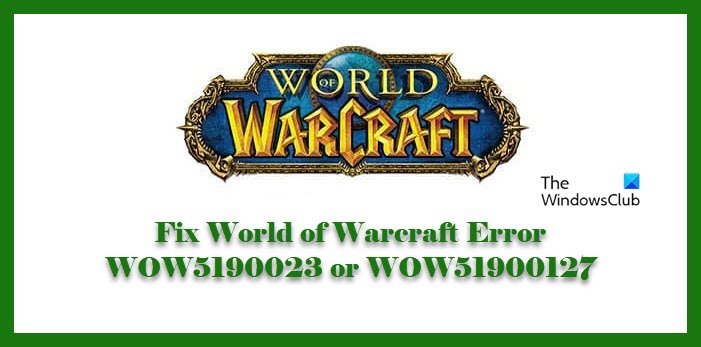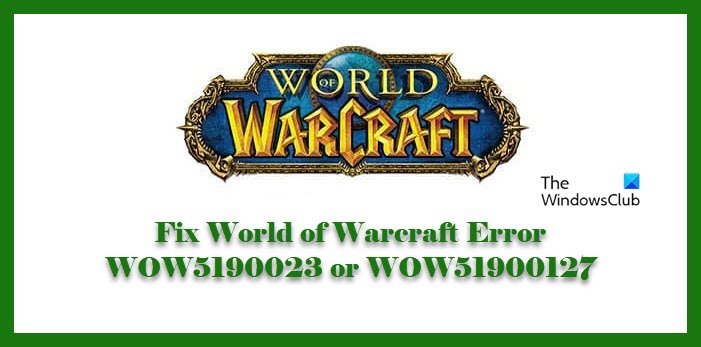Why am I seeing World of Warcraft error?
One of the most common reasons for WOW errors is some issues with the server. More often than not, you will see the error while logging in, in that case, your computer is not able to communicate with the server and hence, you are seeing the error. However, there are some other reasons that we will be talking about in this article.
World of Warcraft Error WOW5190023 or WOW51900127
First and foremost, you need to make sure that you are on the latest build of Windows. For that, check for updates and download the latest available version. If you are seeing World of Warcraft Error WOW5190023 or WOW51900127, use the given solutions to resolve the issue. Let us talk about them in detail.
1] Check WOW Server Status
It doesn’t matter what the error code is, as soon as you see an error code, you need to check the status of the Server. To do that, use one of the down-detectors. If there is some issue with the server, then the only thing you can do is wait for it to get back to normal.
2] Check your Internet
Another thing that can trigger this error is a slow Internet connection. To confirm this, you need to check your Internet speed, you can either try playing a video on YouTube or use an Internet Speed checker. If you conclude that your Internet is slow, contact your ISP. But before that, try restarting your router as sometimes that can resolve the issue. But if your device is the only one facing the Internet issue, you have to fix the slow Internet.
3] Update your Graphics Drivers
Even though this is a connection issue but an outdated Graphics driver can cause issues such as game lagging or crashing and sometimes even the WOW error codes in question. So, update your Graphics driver and check if the issue persists.
4] Reset User Interface
You need to reset your User Interface to make sure that your game and add-ons are not corrupted. Follow the given steps to do the same.
5] Run the Repair Tool
If the issue persists, you need to run the Repair Tool to repair any damaged game files. To do that, you need to follow the given steps. Let the tool run and see if the issue persists.
6] Uninstall and Reinstall the Game
If nothing works, then this should be your last resort. If you are constantly seeing any of the mentioned error codes, then uninstall WOW, then redownload and reinstall the game and see if the issue persists. This is a perfect solution if your game is corrupted to a point that it can’t be fixed now. Hopefully, you are able to fix the WOW Error Codes with the given solutions.
How to make World of Warcraft run faster?
Usually, how fast your game will run depends primarily on three things, your Processor, GPU, and RAM. But there are still few things that you can do to get the most out of the available resources. First of all, before playing a demanding game such as WOW, you should enable Ultimate Performance Mode. Also, close any background apps such as Chrome, Discord, etc. You should also decrease your Graphics settings to Low / 1. Other than that, remove any other demanding features that you have enabled and see how that works for you. That’s it! Read Next: Fix World of Warcraft Errors WOW51900319 and WOW51900123