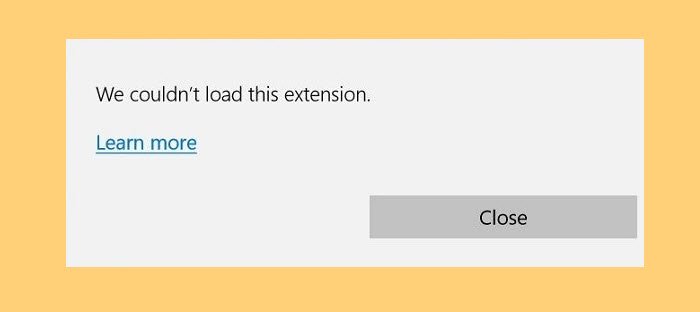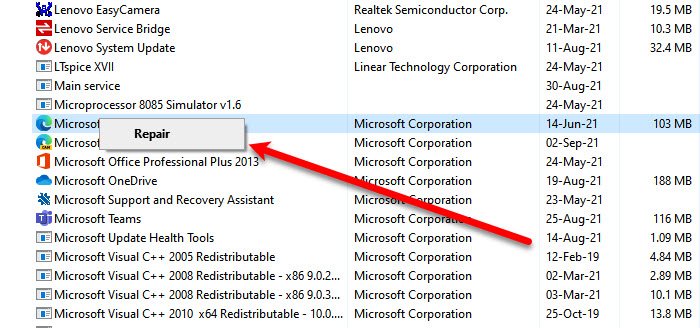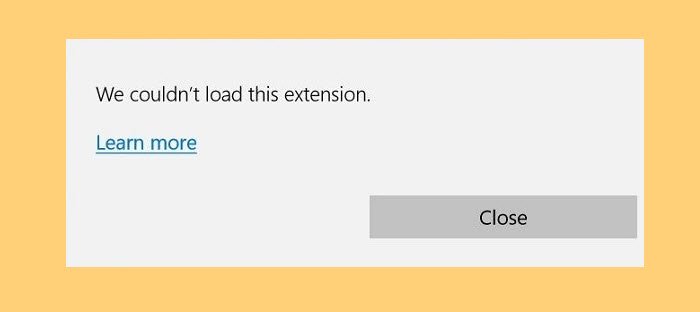Why do I see “We couldn’t load this extension”?
The main reason you are seeing the error message is that the extension you are installing is corrupted. It can be because of a corrupted installation package or some bug. Whatever the reason is, our solutions got you covered.
Fix We couldn’t load this extension error in Edge
There are two ways by which you can easily fix We couldn’t load this extension in Edge. They are. Let us talk about them in detail.
1] Remove Problematic Extensions
This issue can be because of one corrupted extension, so, it is better to remove that extension in order to fix it. However, there are two different scenarios in which one may experience this error. They might see the error while installing a new extension or sometimes while opening the Microsoft Edge itself. In the former case, you can just redownload the extension and install it instead of the corrupted one. But for the latter, you have to remove extension once and see if the issue gets fixed. To remove the extension, you can just click on the Extensions button from the top-right portion of your window, click on the three horizontal dots placed right next to the extension, and select Remove.
2] Repair Edge browser
The first thing you might want to do to resolve this error is to use some of the Windows tools to your advantage. If you didn’t already know, there is a way for you to repair an app if it gets corrupted. More often than not, it will resolve the issue for you. To do that, you can follow the given steps. Repair Edge and check if the issue persists. You can also Reset the Edge browser via Windows Settings. Hopefully, this will resolve the issue for you.
How to add an extension in Edge?
To add an extension in Edge, you just have to click on the three horizontal dots and select Extensions. There you can search for any extension that you want and install it for your Microsoft Edge. To manage or remove the extension, you can click on the extension button from the top-right corner of the screen and control its working. Read Next:
Fix error 0xa0430721 when installing Edge or Chrome on PC.Fix STATUS_INVALID_IMAGE_HASH error on Chrome or Edge.