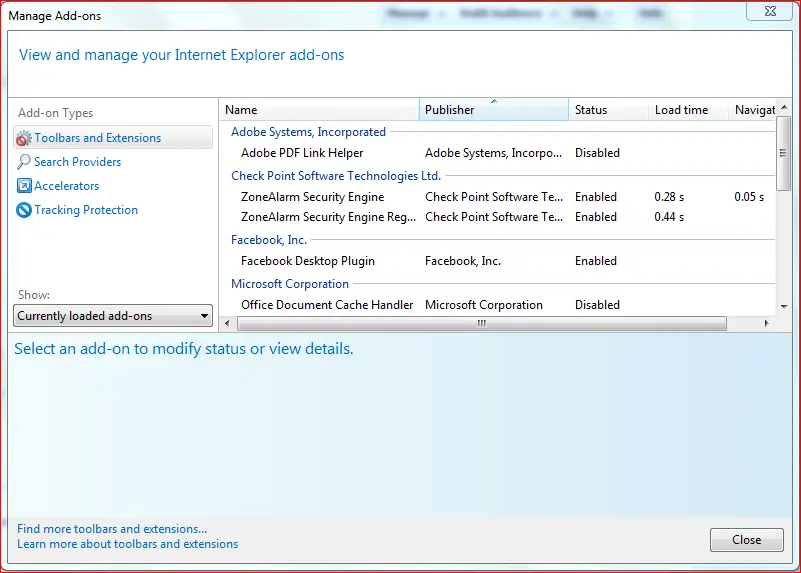Internet Explorer High Memory Usage
Is It An Add-On?
Most of the times, it is one or more of the Internet Explorer add-ons that cause high memory usage problems. When you face this problem, your computer is almost hung and takes too much time to respond to any click or keyboard actions. To know if it is an add-on problem, start Internet Explorer without add-ons. To start IE without add-ons, If you can browse easily without freezing, the problem lies with one or the other add-on. You now need to isolate the add-on. To isolate the add-on that is creating problem,
Once you find the add-on that is creating the problem, disable it in the Manage Add-Ons window. This should fix the problem of Internet Explorer having high memory usage. It is a good idea to monitor the performance of your IE add-ons regularly.
Is It Your Home Page?
In some cases, you may have a home page that is graphic intensive. By graphics, I mean both still and videos. In addition, if your home page has too many components including ads from a range of advertisers, the page takes too much time to load. This can be confused with Internet Explorer high memory usage, but actually it is the web page or some java script load time that is consuming your time – which may end up freezing your Internet Explorer. Open the web page in other browsers and see if it takes too much time to load. If yes, then the problem is not with Internet Explorer but with the webpage. Switch to a lighter version of page or better still, remove it as home page and access it through bookmarks/favorites when you want to visit it.
Too Many Open Tabs?
Do you often open too many tabs in a single Internet Explorer window? Tabbed browsing is good only until a few tabs. If you have, say, eight or nine tabs open in the same window, Internet Explorer or any other browser for that matter may become unstable. You can check out the Task Manager to see the different iexplore processes running at the same time. While you are on the Task Manager, check out the memory usage of each iexplore process by opening and closing new tabs. You will find even an empty tab, in addition to the eight already opened, takes up a substantial amount of memory. The best would be to close unwanted tabs. If you wish to go back to a certain page in the recent future, press CTRL+D to favorite the page. Alternatively, drag the tab to the Windows taskbar to pin it. Running the Internet Explorer Troubleshooter. is also an option you may want to consider. It will identify and automatically fix any performance issues which your Internet Explorer may be facing. This explains the high memory usage in Internet Explorer. If you wish to add anything, please drop a line below. Go here if your Internet Explorer Freezes or Crashes frequently.