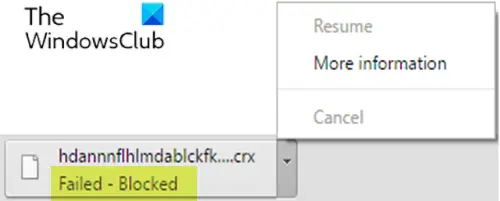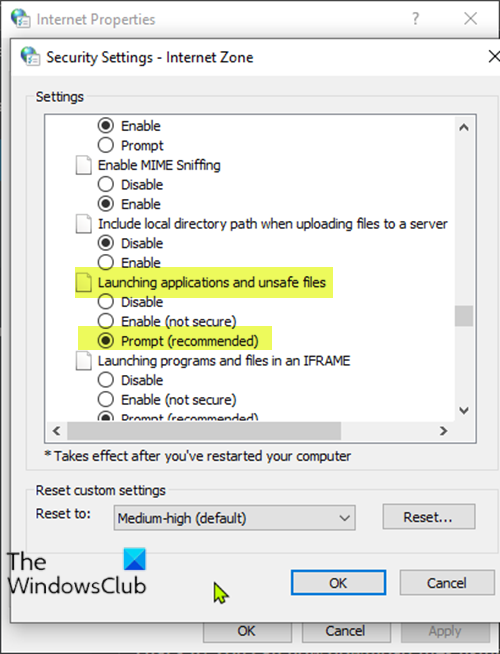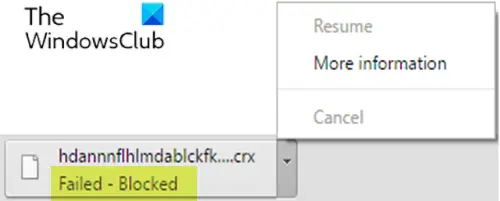This is a common issue caused due to security settings that automatically block the download. There are chances that you changed the security settings in Windows 10. All you need to do is to change the setting back to normal.
Fix Failed – Blocked download error in Chrome or Edge
If you’re faced with this issue, you can follow our instructions outlined below to resolve the issue. Do the following:
That’s it! You can now download files using your preferred browser without encountering the Failed – Blocked download error. If you need more suggestions, then this post offers more suggestions on how to fix File Download Errors on Google Chrome browser. Related post: Chrome blocking downloads with Network failed error.