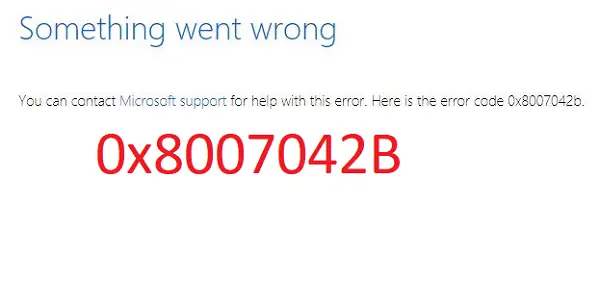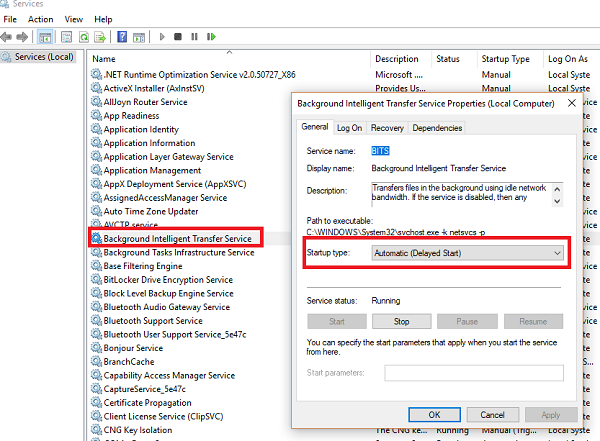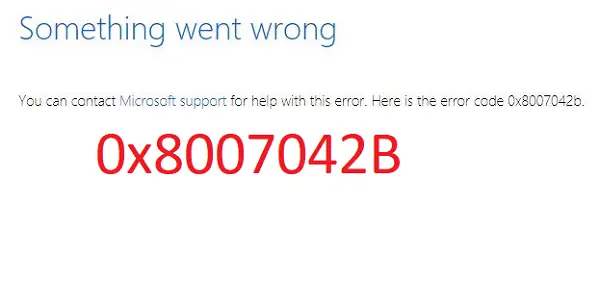Fix Windows Update Error 0x8007042B
Go through the list and make sure to hit the Update button again after every suggestion.
1] Run DISM Tool
When you run DISM (Deployment Imaging and Servicing Managemen) tool, it will repair Windows System Image and Windows Component Store in Windows 10. All of the system inconsistencies and corruptions should be fixed. You can either use Powershell or command prompt to execute this command.
2] Run System File Checker
This will repair corrupted or damaged Windows files. You will need to run this command from elevated CMD, i.e., command prompt launched with admin privileges.
3] Disable Antivirus
Anti-Virus and Security software are known to trigger error code when an update is in process. You can either disable such software or completely uninstall them till you fix the Update issues.
4] Restart BITS Service
BITS or Background Intelligent Transfer Service is a part of Windows Update service which manages background download of Windows Update, scan for new updates and so on. If your Windows Update is failing multiple times, you may want to restart the BITS service. You will need admin privileges to complete this.
Launch Windows Services console by typing services.msc in the Run prompt and hit the Enter key.Search for Background Intelligent Transfer Service. Double click to open Properties.In the Properties pane, set the Startup type to Automatic (Delayed) and click on Apply. Then use the Stop button to stop the Service and then use the Start button to restart the Service.
4] Create Windows ISO media
You can re-download the ISO files from the Microsoft server, and then create the bootable media using ISO file again either on the USB drive. When using the USB drive, make sure to use a drive which has a great read-write speed. In case you are having trouble creating Media Tool, you can do it offline as well.
5] Contact Microsoft Support
If nothing helps, you may want to contact Microsoft Support. There are various options available. Choose the one which best applies to your situation and report your problem to them. All the best!