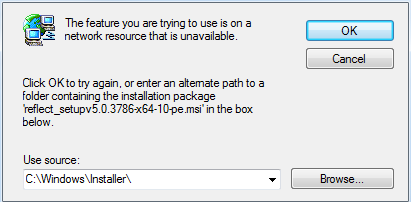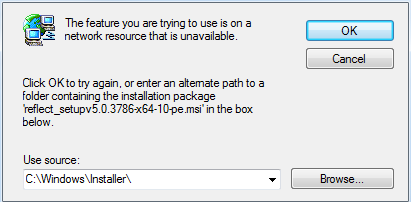The feature you are trying to use is on a network resource that is unavailable
To start with, ensure that the Windows Installer service is running before proceeding to the steps mentioned below. You can open the services window by typing services.msc in the Run box to open Services Manager and ensuring that the Service is started. If it is already started, follow these troubleshooting steps.
1] Run Program Install and Uninstall troubleshooter
Run the Program Install and Uninstall Troubleshooter. It is a replacement for Windows Installer Cleanup Utility.
2] Troubleshoot in Clean Boot State
Perform a Clean Boot on the system and see if you are able to install successfully or if you still receive the error.
3] Check Registry
If the 2 steps above don’t work, a manual registry fix suggested on Microsoft Answers could be tried. But please create a system restore point first.
Open the Run box, type regedit, and press Enter. This will open the Registry Editor.Navigate to HKEY_LOCAL_MACHINE\SOFTWARE\Classes\Installer\ProductsExpand the Products registry key and search for “Microsoft Security Client.” It would be a sub-branch of the main Products directory. You may have to search for it.After navigating to the link that is given above, the Products registry key (registry keys are organizational units like file folders but exist in windows registry and store configuration information) needs to be ‘expanded’ and you are likely to see some prolonged and unfamiliar sub-keys hereafter.
Use Product Name registry string (REG_SZ) to identify which program this sub-key belongs to, as it is given for each of the sub-keys in the corresponding right window pane. This would land on the correct sub-key for the program with which you’re having problems. Once you are able to identify the correct subkey, select Backup after right-clicking on it. Save the registry file with .reg extension, in case it is required in the future or on any other occasion. Finally, right-click on the same sub-key and you will find a lot of alternatives, but be sure that you click on Delete and then click OK in the confirmation box. Reboot the system and re-run the installer.
What does Network Resource mean?
Any device, folder, a computer that is available on the Local Network, and can be accessed by another PC or the user is a network resource. In Enterprises, Network Virtualization is used to effectively manage network resources. If none of the fixes mentioned above work, the program installer might have an issue in itself. Maybe you want to download the installer to a different location and see if it helps.