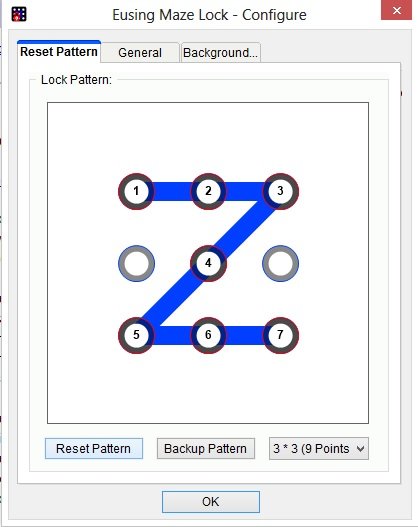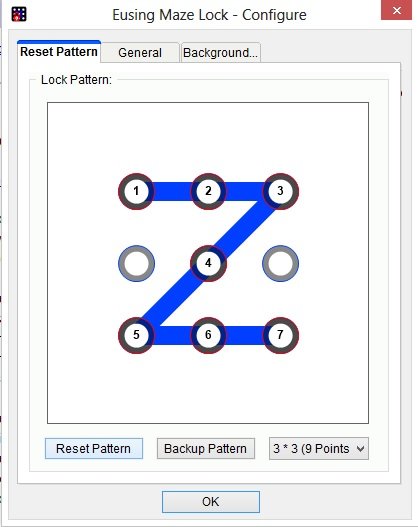Eusing Maze Lock for PC
Using the pattern lock is in trend these days and most Smartphone users today use the pattern lock instead of passwords. With Eusing Maze Lock you can safely lock and unlock your Windows PC, just by connecting some dots in a specific pattern. It is a tool that offers a new and fun way for you to lock your computer. This Windows application is designed especially to help you lock your computer with an alternative and more secure method, by using a set maze or pattern. Windows Touch device users or Surface users too may find it useful. With a size of less than 1 MB, Eusing Maze Lock works with Windows 10 too. The tool uses a pattern-based technique to lock your Windows PC. It downloads and gets installed in your computer system within a few minutes and is ready to use. Right after installing and launching the program, you have to reset the pattern lock from the default pattern to your own lock pattern. The main overview of the program is very simple and says all. Just click on the ‘Reset Pattern’ button and set your preferred lock pattern by joining the dots. The program also lets you store a backup file for your lock pattern in case you forget it. Eusing Maze Lock locks your computer automatically when it is inactive. Overall, Eusing Maze Lock is a wonderful tool designed to help you lock your Windows computer with just a single click on the icon in your system tray. While it provides a different locking system, it also allows you to lock the machine instantly with a custom hotkey. Just a single click and your PC is protected from any intrusion. The tool ensures that your computer is locked even if you forget. You can download Eusing Maze Lock here. Although, I have tried this free software on my Windows PC, and it worked fine I recommend creating a system restore before you download and install this or any program on your PC, and take care while installing any freeware to ensure that it does not push any unwanted third-party software onto your computer. Let us know how you like or dislike it!
Can you lock a screen on Windows?
You can lock the entire Windows computer by pressing the Win+L keyboard shortcut. This is a universal keyboard shortcut for locking your computer. Whether you are playing a game, browsing a website, watching a video, or doing something else in any app, you can lock your computer instantly by using that mentioned keyboard shortcut.
How do I lock my computer on startup?
There are two types of locks that you can use. First, you can use the regular lock screen, which basically locks down your user account. However, if you want more security, you can set up the Administrator password from the BIOS. You can go through this guide to set and use BIOS or UEFI password on Windows 11/10.