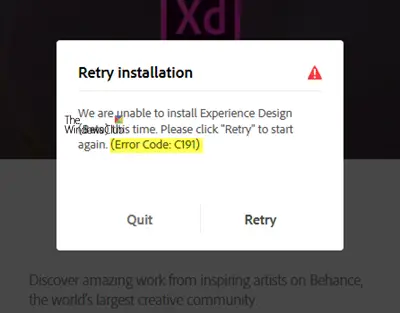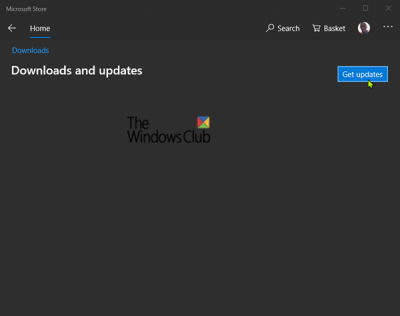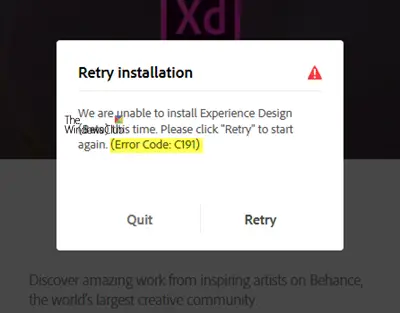In a nutshell, Universal Windows Platforms (UWP) apps – formerly Windows Store apps and Metro-style apps are applications that can be used across all compatible Microsoft Windows devices, including personal computers (PCs), tablets, smartphones, Xbox One, Microsoft HoloLens, and Internet of Things (IoT). Essentially, a UWP app is:
Secure: UWP apps declare which device resources and data they access. The user must authorize that access.Able to use a common API on all devices that run Windows 10.Able to use device-specific capabilities and adapt the UI to different device screen sizes, resolutions, and DPI.Available from the Microsoft Store on all devices (or only those that you specify) that run on Windows 10. The Microsoft Store provides multiple ways to make money on your app.Able to be installed and uninstalled without risk to the machine or incurring “machine rot”.Engaging: use live tiles, push notifications, and user activities that interact with Windows Timeline and Cortana’s Pick Up Where I Left Off, to engage users.Programmable in C#, C++, Visual Basic, and Javascript. For UI, use XAML, HTML, or DirectX.
Error code 191, Unable to install UWP apps
To resolve this issue whereby error code 191 is triggered when you try to install UWP apps from Microsoft Store, you’ll need to first reset Microsoft Store then update it. Follow the instructions below: 1] Reset Microsoft Store Click Start and type cmd hit Enter to launch the command prompt window. In the command prompt window, type the command below and hit Enter. Wait for Microsoft Store to launch. 2] Update Microsoft Store When Store opens, click the ellipsis (…) menu icon in the upper-right corner. Choose Downloads and updates. Click Get updates in the upper-right corner.
Clicking this button updates Microsoft Store along with other installed apps. Ensure all apps are updated successfully. If you are into sideloading UWP apps, then you may install App Installer. Restart your PC after all app updates complete. You should now be able to install any UWP app without any issues. That’s it, folks!