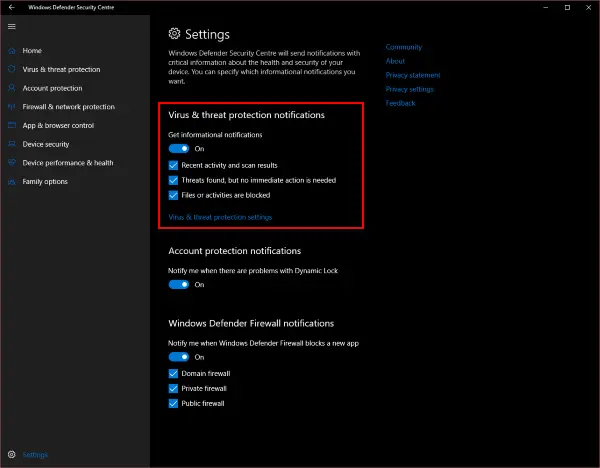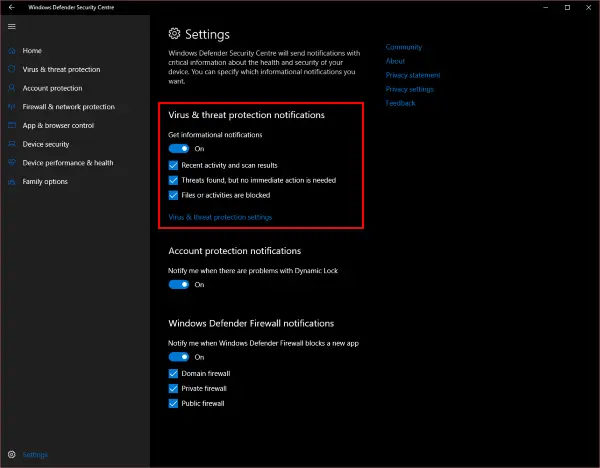Disable Windows Defender Summary Notifications
While it is nothing bad about getting those notifications, but they might get a little annoying sometimes. Or you might already be seeing a lot of notifications and disabling a few can offer some relief. Disabling Windows Defender Summary notifications will not disable Windows Defender. It will continue to run in the background and give you protection against threats, but it will stop showing you notifications about scans that were performed in the background.
This will not stop critical notifications about malicious files or viruses. All in all, all notifications with a positive result will not be displayed at all. Follow the steps below to see how to disable Windows Defender Summary Notifications on Windows 11/10.
This should disable Windows Defender Summary notifications, but you will still get notifications about critical things as I said before. There is one more level of notifications that you can disable. Just below this checkbox, there is another one which says Threat found, but no immediate action is needed. Uncheck this box if you want that no notifications are displayed for some medium level threats that do not require your action. Or the threats which have been automatically resolved by Windows Defender in the background. This is an additional setting that you might consider if you are looking to disable notifications. There is one more checkbox Files or activities are blocked – we do not recommend disabling it. This is the one that sends you notifications about critical things. You will still be protected, but you will never get to know which malware entered your computer and what was its source. You should have these notifications enabled so that you can identify the source of threats. This is how you can disable Windows Defender Summary and other types of notifications in Windows 11/10. If you want to disable other notifications, head over to Notifications section in Settings. Read next: Remove Windows Defender Action Needed or Recommended notification.