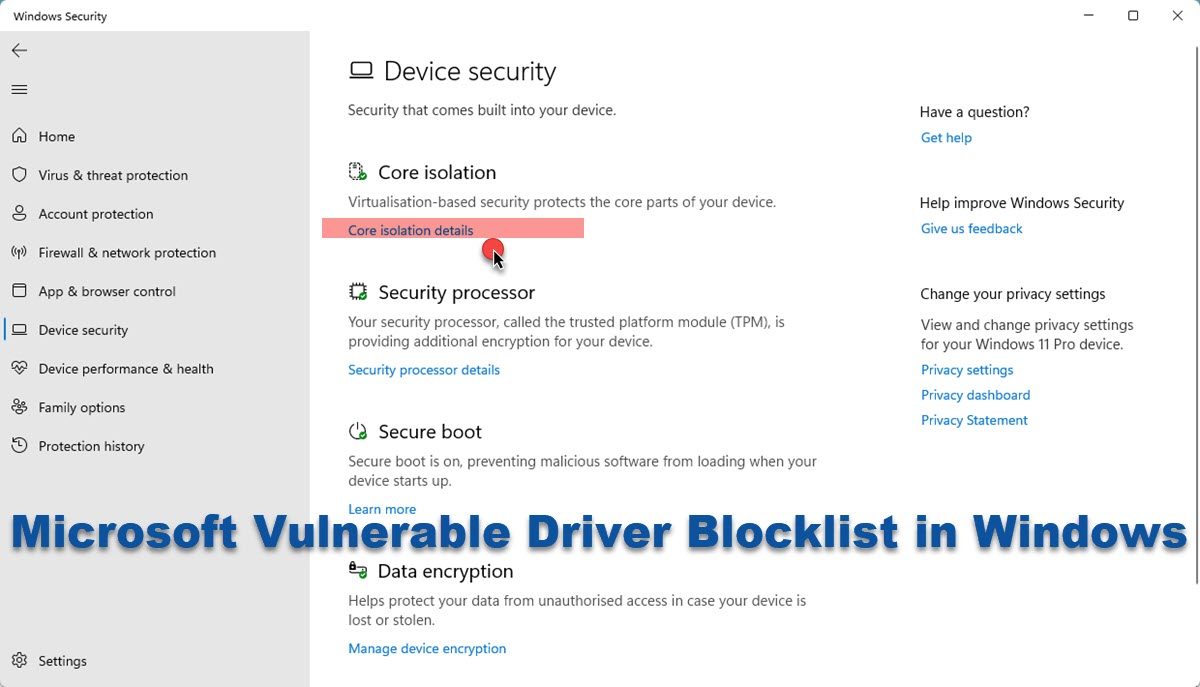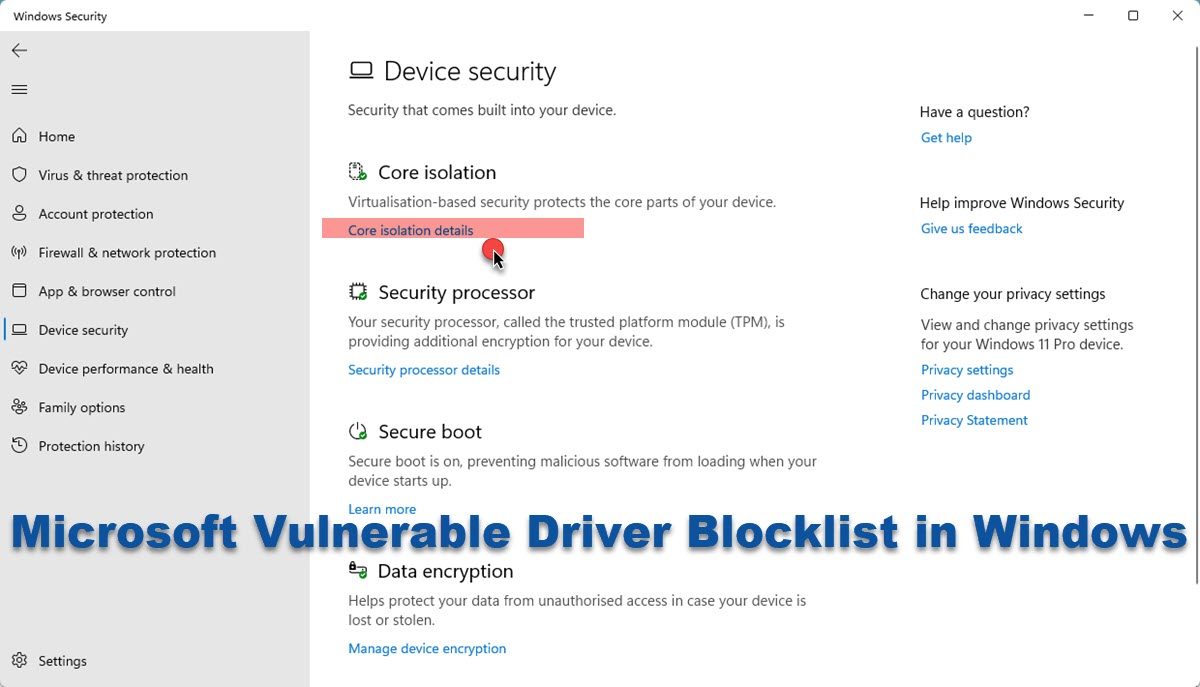Microsoft introduced this feature as an optional feature in Windows 10 v1809. Now starting with Windows 11 22H2, the blocklist is enabled by default on all devices. While the Windows Defender Application Control feature already helps protect your computer against vulnerable applications, this new feature is meant to enable a more aggressive blocklist that includes vulnerable drivers as well. This blocklist is enabled on systems that have Hypervisor-protected Code Integrity enabled or run Windows in S Mode. With this feature enabled, if Windows blocks a driver, it could cause devices or software to malfunction or lead to system instability and even a BSOD – so you need to monitor your system performance and turn off the features if it creates issues.
How to disable Microsoft Vulnerable Driver Blocklist in Windows 11
To enable or disable Microsoft Vulnerable Driver Blocklist in Windows 11 22H2 and later, follow these steps:
How to turn off Microsoft Vulnerable Driver Blocklist in Windows 10:
To turn on or off Microsoft Vulnerable Driver Blocklist in Windows 10:
Press Win+I to open Windows SettingsGo to Update & Security > Windows SecurityOpen Windows SecurityClick on Device Security > Core IsolationFinally, toggle on Microsoft Vulnerable Driver BlocklistRestart your PC.
Disable Vulnerable Driver Blocklist on Windows 11 21H2:
To disable it on earlier Windows 11 versions, you can:
Turn off memory integrity (HVCI), if applicableDisable Windows in S Mode
The feature is still being rolled out to all, so if you do not see it wait, wait for it to be offered to your system.
Why can’t Windows load my drivers?
If the Memory integrity setting in Windows Security blocks the driver, this can happen. You need to make sure that the driver is digitally signed and downloaded from the official source. If this does not help, you may turn off the Memory integrity setting.
How do I use Microsoft recommended block rules?
From time to time, Microsoft identifies and updates a list of valid applications that an attacker could use to bypass Windows Security. This is the list where Microsoft recommends that you block the vulnerable exe processes as they could potentially circumvent Windows Defender Application Control.