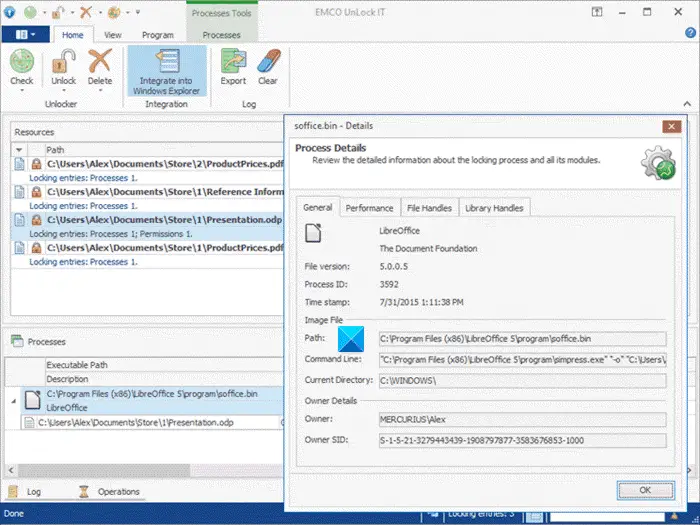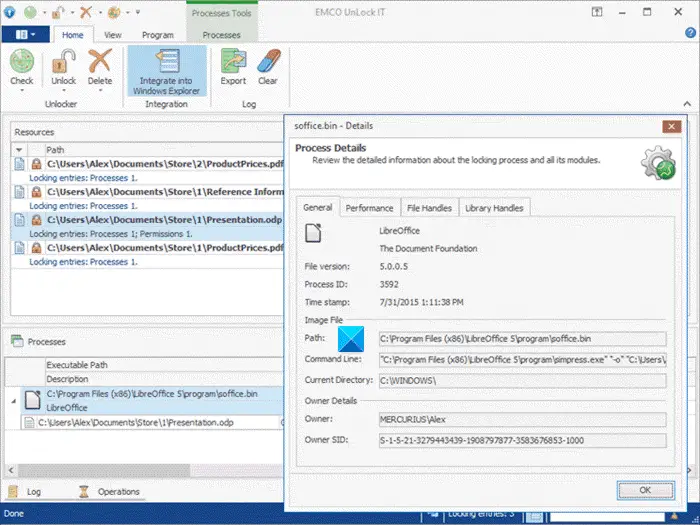EMCO UnLock IT for Windows PC
EMCO UnLock IT earlier called MoveOnBoot is a free tool for handling files and folders, locked by Windows, system services, or other applications. With the help of this tool, you can rename, move or delete any locked file or folder at the next system restart. In simple words, you can select locked resources and define operations that should be performed with them by Windows Kernel. Once defined, you can exit from the program or launch a computer reboot immediately. At the system start, you will notice that all operations with locked resources are completed successfully. So, the next time you get an error message while carrying out any operation on a locked file or a folder, simply launch UnLock IT and drag the locked resource to it. You will be able to move or delete undeletable & locked files.
Detect lock and unlock files and folders
Whenever you get an error message or find that you are unable to delete, rename or move a file or folder, launch the program. You can specify a boot action type like Delete, Rename or Move, and configure it by setting the required parameters. If you are planning to move a file rather than deleting it, specify the source from where it should be picked up (you can enter the path manually) and the destination folder where it should be delivered. Once operations with locked files or folders are defined, you can exit UnLock IT and continue to work restart your computer right away. On reboot, you will find that the job has been done. The freeware also lets you change skins. You can do so as the program supports many skins with some funny styles too. UnLock IT is a freeware and works just fine on all Windows. You can download it from here.