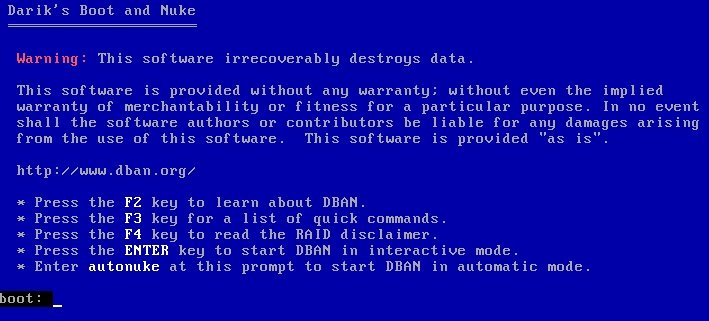Securely wipe your Hard Drive
The tool comes as a bootable ISO image that you can burn on a disk, or USB stick and boot from the device to securely make all the files off the drive. If you have ever formatted your system and reinstalled the OS, you won’t find it any difficult.
How to use DBAN
Running from the boot mode makes the process very much secure, and can certainly clean all the trace, but there is a catch to it as well. The user interface of this app isn’t friendly. But, the utility does offer many help menus to explain each operation and the workaround for this tool. If you want to know about what DBAN is, you can have all the information by pressing the F2 key. The F3 key will guide you with the quick commands that DBAN supports. Whereas, the Enter key will get you started. It will ask you if you want to perform ‘Quick Erase’ that is wiping all the data by taking the least of your time. But do remember, quick erasing won’t be as efficient as a thorough erase. You will also see the ‘number of passes” option. What this option does is, it repeats the cleaning cycle, again and again, making sure there is no data recovery possible. The app promises, Risks of using DBAN If you don’t want to deal with all this hassle, you can type autonuke to let DBAN figure things out and automate things with default settings. Being in the beta stage, the app doesn’t guarantee you full stability. But given that you are trying to wipe the hard drive, there is not much which could go wrong. The website does warn you, though, As for now, DBAN doesn’t detect disks in RAID array.
Is DBAN safe for HDD?
Yes, DBAN is entirely safe for wiping HDD. However, you cannot use this app to format SSD. In other words, if your computer is configured on HDD, you can undoubtedly use DBAN to wipe the data from the disk. The best thing is that it clears all the digital footprints post formatting.
Does DBAN use Secure Erase?
Yes, DBAN uses Secure Erase to wipe the hard disk on your computer. It takes additional security measures to format the hard drive so that it doesn’t leave any footprints. No matter whether you have a hard disk of 500GB or 2 TB, you can use the same app to wipe it. The bootable image takes around 15 MB size and is completely free to use. You may download it from dban.org. There are several other freeware that will let you delete files permanently. These free Secure Delete software will help you securely delete your data irrevocably.