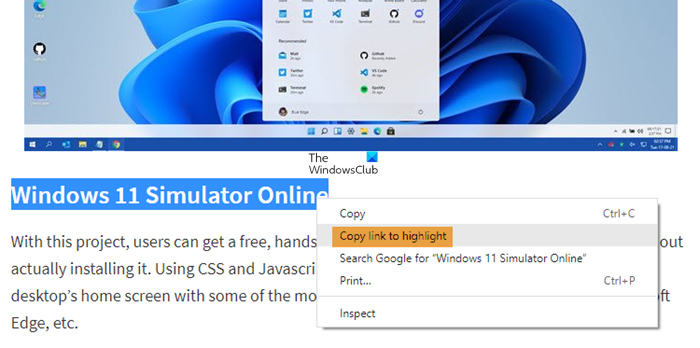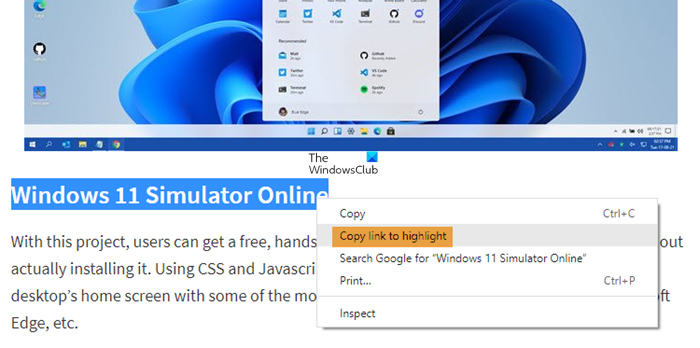What does Copy link to highlight do in Chrome?
Copy Link to highlight context menu item in Google Chrome browser allows you to link directly to a specific passage that you may have selected or highlighted so that you can share the special URL with others. To see how it works: To see the link that is generated, after selecting Link to Highlight, paste it in Notepad and you will see something like this. Clicking on this link will directly land you on the selected text that will be highlighted.
It is a useful feature if you often share links with others and you want them to focus on a particular paragraph. If you have no use for it, you can disable it if you wish.
How to disable Copy link to highlight in Chrome
To disable Copy link to highlight in Chrome: Copy link to highlight will be disabled. Read: Deep-linking in Google Chrome could be a privacy nightmare; raises security concerns! UPDATE: Looks like Google Chrome has removed this flag. Vasily tells us: To disable this feature, users now need to launch Chrome (or Edge, Opera, Chromium) with this command-line switch: By creating a desktop shortcut by right-clicking the Chrome icon > Properties, and replacing Target with this string: Hope you find this small tip useful. More Chrome Tips and Tricks and Chrome Development Tools Tips and Tricks here.