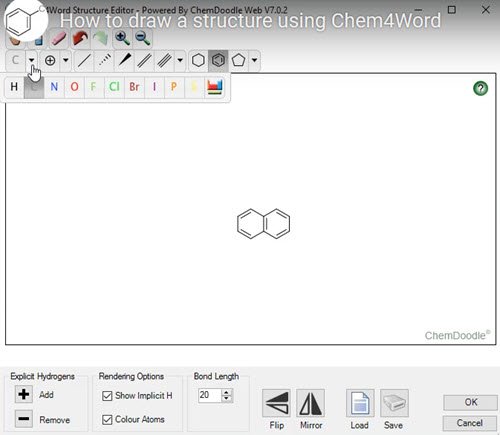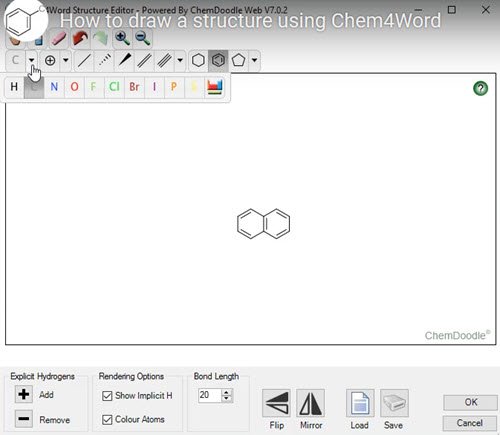Chem4Word Chemistry Add-in for Microsoft Word
Chem4Word makes it easier for students, chemists, and researchers to insert and modify chemical information, such as labels, formulas and 2-D depictions, from within Microsoft Office Word. Designed for and tested on Microsoft Word for Windows, it harnesses the power of Chemical Markup Language (XML for chemistry), making it possible not only to author chemical content in Word but also to include the data behind those structures. Chem4Word and Chemical Markup Language make chemistry documents open, readable, and easily accessible, not just to other humans, but also to other technologies. Chemistry add-in for Word (Chem4Word), version 3.0 requires the following: Microsoft Research worked closely with key individuals in the field of chemistry to develop this tool, but Microsoft Office provides the tools and resources to enable other domains to develop on top of Office applications.
How do you add chemistry in Microsoft Word?
If you want to use Microsoft Word to write your Chemistry projects, you might need an app to write the equations and bonding structures. For that purpose, Chem4Word is one of the best options you can have. It is a Word add-on that you can download and use to make your Chemistry project writing task smoother.
Which plugin can be used to draw chemical structures in MS Word?
If you are not familiar with image editors, it might be pretty tricky to draw chemical structures in Microsoft Word. However, Chem4Word is a pretty well-functioned add-on that you can use to get the job done. You need to download it externally so that you can start drawing any structure you want. You can download the Chemistry Add-in for Word free from its official page.