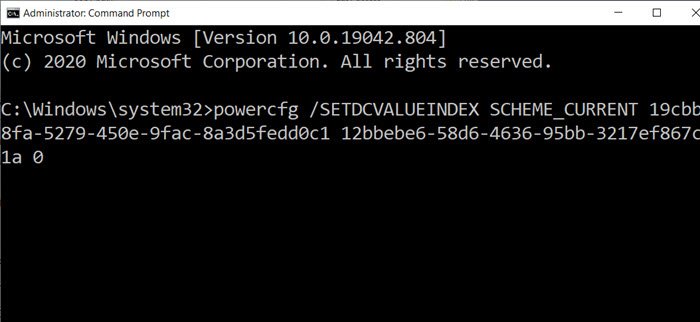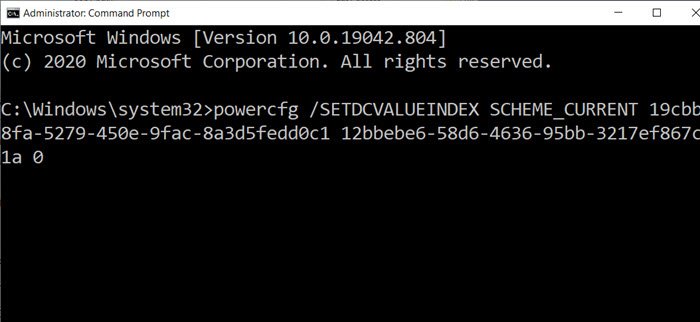Change Wireless Adapter power-saving mode using PowerCFG
Windows offer four power-saving modes for the wireless adapter. That includes:
Maximum Performance: Hardware runs at full power and makes no compromise based on battery life.Medium Power Saving and Low Power Saving: This mode keeps a balance between performance and power savings according to network traffic.Maximum Power Saving: Uses network only when required or is necessary.
Change wireless adapter power-saving when on battery.
There are two ways of doing this to apply it across all power profiles. You can either keep changing the existing power plan and use the SCHEME_CURRENT option to change for all one after the other. The second option is to use the GUID instead of SCHEME_CURRENT; you can use the powercfg /list option to find the GUID and use that instead of the scheme option. Maximum Performance Medium Power Saving Maximum Power Saving Low Power Saving
Change wireless adapter power-saving when plugged-in.
Maximum Performance Medium Power Saving Maximum Power Saving Low Power Saving This applies both when on battery and when the laptop is plugged.