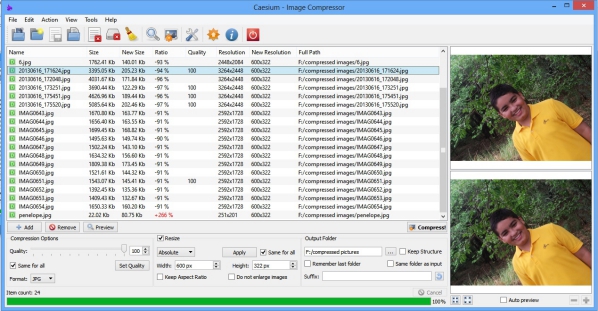Batch compress & optimize images
Although we can always compress the images, it reduces the original visual quality. Caesium is an easy-to-use image compressing tool that can reduce the size of pictures up to 90%, without making any changes to the original visual quality. You can compress many pictures together with Caesium image compressor. This can also help you free a lot of disk space and increase the available disk space on your Windows PC. Compressed images are easier to attach to email and upload on social networking platforms. Available only for Windows OS, this tool has a very simple and user-friendly interface and even a beginner can use it very easily.
Features of Caesium Image Compressing Tool
It supports a wide range of file formats and can compress image files saved in any file format such as JPG, PNG, JPEG, WMF, or BMP. After compressing it saves the images in BMP, PNG, and JPG.Caesium allows compressing the images in bulk. You can set the compression level, image size, and quality changes for every picture individually or can also apply it to bulk.Caesium has a preview mode where you can check the compression results before saving them. You can check all the details of the compressed picture with zoom before you save them to the final folder.Drag and drop feature makes it an even simpler and handy tool for compressing images.You can select the output folder directly from the tool.
Important Note
Adding or removing the image files in Caesium is absolutely simple. A point to keep in mind is that, when you delete the image from Caesium, it deletes it from your hard drive as well. If you notice that the original file from the disk was deleted when you add it in Caesium. Go to the “Compression Settings” from “Tools” bar or from the direct “Settings” tab and uncheck “Delete the original file from disk”.
Caesium Image Compressor free download
Overall Caesium is a very convenient and easy to use and very useful tool with many pros and no cons. It is absolutely free and carries no hidden charges. Head over to its home page to download it. If you are looking for similar free software, you can also check out FILEminimizer Pictures and Radical Image Optimization Tool.