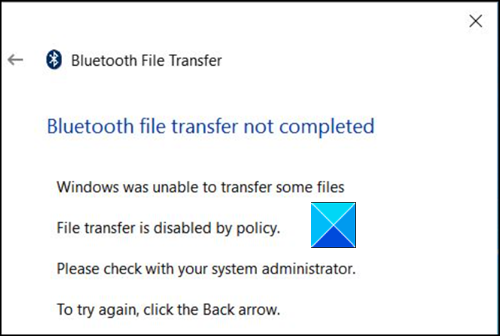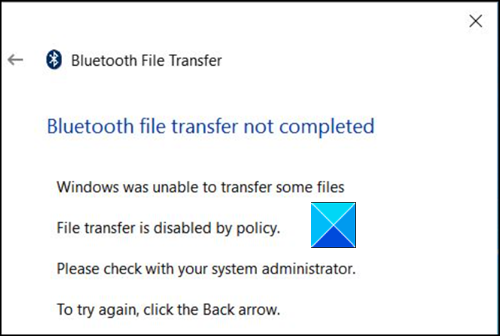Bluetooth Transfer not working
Cannot send or receive a file via Bluetooth in Windows 11/10
If you are unable to or cannot send or receive a file via Bluetooth in Windows, and if you see a Waiting for connection message or Bluetooth file transfer not completed, File transfer is disabled by policy message, then one of these fixes is sure to help you. Find the detailed description below.
1] Use Bluetooth Troubleshooter
The Bluetooth Troubleshooter will begin scanning for the issues and fix them successfully.
2] Enable file sharing for devices that use encryption
Windows uses 128-bit encryption to help protect file-sharing connections. Some devices don’t support 128-bit encryption and must use 40 or 56-bit encryption. When done, hit the Save changes button and exit. Try connecting the two devices again. You should now be able to send and receive files via the Bluetooth connection in Windows 10.
3] Reinstall Network adapter
Let Windows install the driver. Some other measures, you can take: Related posts: Hope that helps!