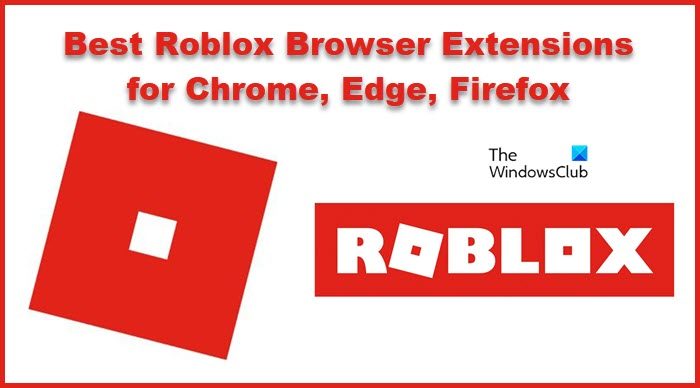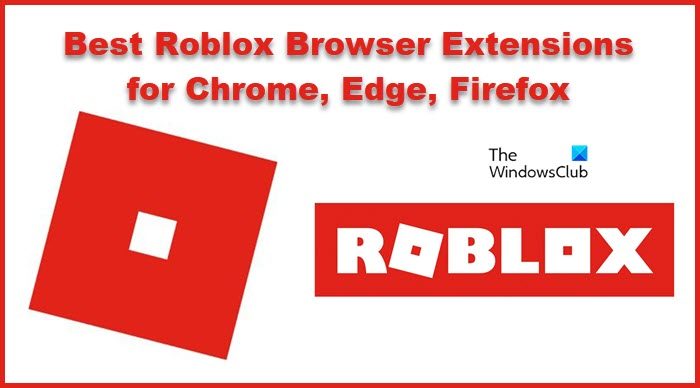Note: Roblox extensions don’t give you unfair advantages over other players. It just allows you to make Roblox look a certain way or give you some extra features in the service, not in the games.
Best Roblox Browser Extensions for Chrome, Firefox, Edge
The following are the best Roblox browser extension for Chrome, Edge, and Firefox. You shoild know that you can use Chrome extensions on Microsoft Edge.
1] BTRoblox
BTRoblox is an extension that allows you to customize the Roblox website to your liking. It enables the personalization of the website quite easily. BTRoblox has multiple themes for customization and allows profile page editing, and the best thing is that both Chrome, as well as Firefox users, can use this extension. One of the best features of this extension is its ad-blocker, which, if you are something you would use all the time. Chrome users can get the extension from chrome.google.com and Firefox users should download it from addons.mozilla.org.
2] RoPro
RoPro is for the crowd that loves to trade. If you are a trader then this extension should be right on top of your list. The avatar sandbox allows you to spend your money wisely as you can first try and then purchase it. And with its trade notifier, this extension helps you bag some pretty good deals. You can keep track of your trade, customize it with a load of animations, search items quickly, etc. It has a calculator as well that allows you to make sure that you are not making errors while trading. To download RoPro, go to chrome.google.com.
3] Roblox+
Chrome users should definitely download and install Roblox plus on their web browser. It is a great extension for someone who likes to make things look a certain way or should I say their own way. Roblox plus is presenting you with a big collection of customizing features not only for the gaming website but also for their trade notifier. All in all, it is a safe environment for gamers who would love to have customized features with an interface pleasant to the eyes. So, go to chrome.google.com and get the extension. If you use Firefox, get the extension from addons.mozilla.org.
4] RoSearcher
If you are a staunch gamer RoSearcher is something that you should immediately get. It gives you the privilege to play with a friend who has deactivated the Join feature. This is especially useful if you want to play with a big gamer. As the name suggests, the best feature of RoSearcher is its ability to search players from the game server and it does that pretty quickly. So, if you like the app get it from chrome.webstore.com for Chrome users, microsoftedge.microsoft.com for Edge users, and addon.mozilla.org for Firefox users.
5] Better Roblox Friendslist
Better Roblox Friendslist is probably the best choice for you if you are clueless about managing your friend list as it replaces Roblox’s default friends list, you can manage your in-game friend list with cheeky ease. With its user-friendly interface, you won’t be having any more headaches while searching for a friend/s to play with. The extension has a pretty active developer base as you they keep adding new features and optimizing the extension even further. Chrome users can download it from chrome.webstore.com and Firefox users can do the same from addon.mozilla.org. That’s it! Read: Roblox not launching on Windows PC
Which browser is best for Roblox?
There is a wide list of browsers that gives a perfect platform for Roblox to run on. The best part is, that all of them are free and you probably are using them right now. The following is the list of some of the browsers for Roblox. You can get any one of them to run Roblox on. Actually, Roblox doesn’t need any specific browser, you can the one you are reading this article and you will be just fine. However, if you specifically want a gaming browser, then check this list of the best gaming browsers.
Does Roblox+ work on Firefox?
Yes, Roblox+, which is a Roblox extension used to customize the look and feel of the service allows can be added to your Firefox browser. You just need to visit the Firefox addon store and download the extension or scroll up to find the direct link to download Roblox+ from there. Read: How to fix Roblox Error Code: 267 on Windows PC.