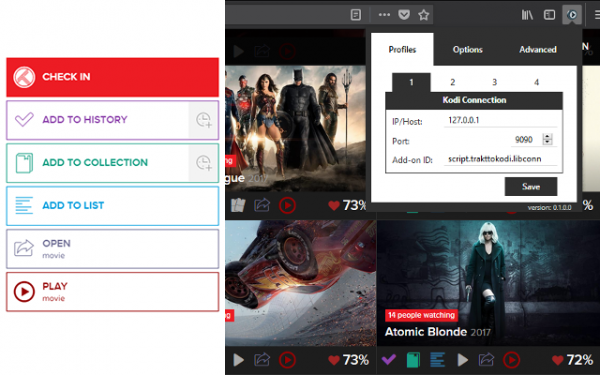Kodi is perfect for streaming TV shows, movies, and sports from the home network or local storage that would convert any device like a smartphone or a laptop to a streaming set-top box. Since the beginning, Kodi has continued to gradually develop and grow. One of the best things about Kodi is that it is flexible and can be easily customized without any boundaries to yield better features and capabilities. That being said, Firefox and Chrome browsers offer a number of extensions for Kodi users that can be added to unlock tons of features and enhance user experience.
Best Browser Extensions for Kodi Users
Kodi Extensions gives versatile streaming application services that would amplify your streaming experiences exponentially. Some of the useful browser extensions allow you to transfer files to Kodi from your browser, use a browser as a built-in remote control to control your Kodi system, send video or audio links to Kodi and many more. In this article, we round up some of the best Firefox and Chrome extension for Kodi users that helps to enhance your Kodi system capabilities.
1] Send to Kodi
Most Kodi fans would prefer watching videos from websites like YouTube etc. on a Kodi instead of a browser. If you are playing a video on YouTube or any other video site on your browser, you can playback the same in Kodi using this extension. This extension basically adds a right-click menu for links directing to video files, audio files, and YouTube so that you can directly play them on your Kodi system. Additionally, the extension allows you to configure multiple Kodi servers in the addon options. The extension supports the YouTube URLs and all the major video and audio files. Get this extension for Chrome here, and Firefox users can get this extension here.
2] Cast Kodi
Cast Kodi is a useful extension to cast videos and music to Kodi. Just like the previous extension, Cast Kodi sends direct links to video files, audio files, and, sites like YouTube, Twitch, Vimeo, Instagram, DevTube, Mixcloud, SoundCloud, and many others to Kodi. It automatically analyzes the pages with video, music, or any external platform integrations while browsing and sends the link to Kodi. To cast the videos or music, you can either select Play now to Kodi or Play Next to Kodi or simply choose Queue item to Kodi from the Context menu. Firefox users can get this extension here.
3] Play to Kodi
Play to Kodi is a Firefox extension for Kodi that allows you to play, queue, and remote control your online content on Kodi. It supports YouTube, LiveLeak, KhanAcademy, Hulu, Sound Cloud, magnet links, and many other contents. It has a Play now option to send the video content that is active in the browser to the Kodi system, Favourite button to list all the favorite content for fast access and Queue button to add browser videos to the playlist on Kodi. Get this extension for Chrome here, and Firefox users can get this extension here.
4] Kassi Share
Kassi Share is similar to the extension like Send to Kodi and Play to Kodi. This extension, however, supports some of the file types that are not supported by the previous add-ons. This extension sends video files to Kodi Media Center and supports websites like Vimeo, YouTube, Twitch, Facebook, Postimees, and HTML video tags. Koddi Share gives you an option to Play a video on Kodi or Add them to Queue if you want to playback later. Get this extension for Chrome here, and Firefox users can get this extension here.
5] YouTube 2 KODI
This addon directly allows you to play YouTube videos on your Kodi media center from the web browser. To use this extension, all you need to do is configure the connections to your Kodi. To play the YouTube video simply click on the addon button to start playing the video on the Kodi media center. Get this Firefox extension here.
6] TraktToKodi
This addon is specifically meant for Trakt users. Trakt is a media tracking platform that is primarily used to keep track of movies and Tv shows you watch. You can integrate Trakt with the numerous streaming apps or devices to manage the content. If you are a Trakt user, you may find this addon to be handy. TraktToKodi is a Firefox extension that allows you to play content from trackt.tv in your browser. To use this, all you need to have is a compatible add-on that will support this extension’s requests. Once you add this extension, an Open and Play context menu will be displayed on your Trakt website. Get this extension for Chrome here, and Firefox users can add this extension here.
7] KodiBuddy
KodiBuddy is a Chrome extension for Kodi users that scans the videos on the websites you browse and enables you to play them on Kodi. It shows the number of videos you browse on your extension’s menu. You can then select a video from the list, and the extension will automatically enable you to play the video on a Kodi player. Additionally, this extension allows you to control the playback of a video that is playing on Kodi. Chrome users can get this extension here. Did I miss anything? Read: Best Chrome extensions to install.