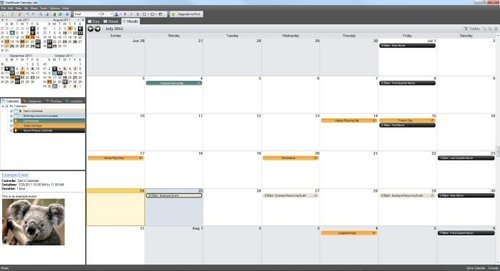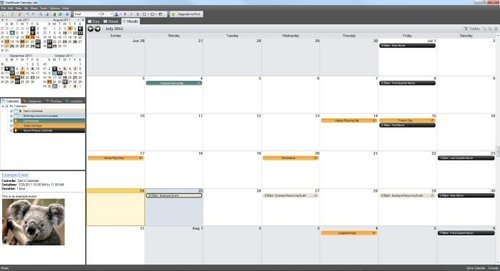Free alternatives to Google Calendar
The first and foremost thing one would look for is the ease with which you can use the calendar. Nobody would want to deal with the calendar having massive icons and be liable to unnecessary massive explorations. It is wise to pick a calendar that can be easily shared and used on multiple devices. Additionally, if you have a great deal to do with calendar, then you would need a calendar wrapped up with vast features. In this article, we have outlined some of the best alternatives to Google Calendar.
1] VueMinder Lite
VueMinder Lite is a useful calendar app for Windows. The calendar app is simple to keep on appointments, daily tasks, deadlines, and meetings. VueMinder Lite is a helpful tool to get reminders and can be easily shared with others. It is a great app to split up the large tasks and organize into sub-tasks. It allows you to make a quick note and pin them to the important dates. This app allows you to view your daily schedule right on your Windows desktop background. With the help of this tool, you can easily related files by attaching them to events, tasks, notes, and contacts. VueMinder supports color-coded calendar and allows your calendar with a local network, Google Calendar, Outlook, and more. VueMinder Lite is free for non-commercial use.
2] Microsoft Outlook Calendar
Microsoft Outlook Calendar is a popular calendar that allows you to create events and appointments in a single go. It can remind you of the deadlines either through a message or a sound. The calendar allows you to easily select a time, create a meeting request, and invite people for meetings. It allows you to create and view group schedule so that you can have a quick meet up. Additionally, it allows us to link the calendar on Microsoft SharePoint sites and share calendars to friends through email. Read: Best alternatives to Google Products, Apps and Services
3] Thunderbird Lightning Calendar
Lightning Calendar allows you to organize your work in no time. It is fully integrated with Thunderbird or Seamonkey email, which enables you to easily organize and track your events and important schedule. Some of the core functionalities of this calendar are that it allows you to create a to-do list, manage multiple calendars, invite friends through email, and even allows you to subscribe for public calendars. Download this calendar here.
4] Desktop Calendar
Desktop Calendar is a useful calendar to manage a big list of appointments, to-do lists, deadlines, and many others. This feature-rich calendar offers a variety of common festivals, anniversaries and many more for free. The calendar is easy to use and allows you to customize the settings for your needs. It is compatible with Windows 10 and allows to print any page of the calendar with wallpaper while you work. This powerful app is very secured as it syncs your data to the cloud and allows to transfer data to different devices with its tools. Aesthetically, it makes your day colorful by allowing you to set a background color of your favorite for any day. Get this calendar here.
5] Rainlendar Lite
Rainlendar Lite is a useful calendar to keep track of events and tasks on your desktop. It is compatible with Windows, MacOS, and Linux. You can set the alarm to remind the deadlines and snooze it if you want to get notified later. It can be customized with a variety of skins and helps you organize tasks and events way better. It has a standard format that lets you share events between the applications. Get this calendar here.
6] Sunsama
Sunsama is a daily task manager and calendar that helps you to organize tasks and schedule meetings in a single place. It is an application that helps you to set reasonable goals every day. Sunsama lets you easily prioritize your work schedules and automatically reschedules the pending task to the next day. One good thing about this app is that it allows you to select tasks from your existing tools like Trello, Asana, Jira, and many others. It is one such tool that allows you to keep on top of tasks and calendar in one place. Download this calendar here. Which one do you prefer?