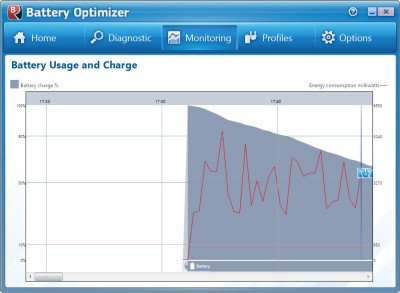Batter Optimizer has been designed to help laptop users circumvent a problem that bothers many and that is – short laptop battery life. This tool will run advanced diagnostics and testing and offer recommendations on how you could make better use of your battery. It will also tell you the health or state of your battery. Features in a nutshell:
Accurate estimates on how much battery life can be gained/lost by changing laptop settingsAdvanced monitoring of battery usage over timeShows time left on your battery when your operating system doesn’tEasy battery usage management.
How to use Battery Optimizer for Windows laptop
Once you have downloaded and installed the freeware, disconnect your laptop from the Mains and run a diagnostic that will test your laptop’s Wi-Fi, Bluetooth, Infrared, brightness, and other settings. I repeat, to run the program you need to unplug the laptop battery from the power source and then hit the Diagnostic tab and run the Scan. The diagnosis may take some time, depending upon your set up. The program will perform a number of tests as highlighted above. Once the scan is completed, a table is displayed which highlights how much battery life you may gain when you run the program’s optimizations. It tells you how much battery life you can save by turning off un-needed features of your laptop. The calculations are made using the program’s own mechanism rather than Windows’ estimates. Once you are sure that you want to run the optimizations, click on the Optimize Battery Life button.
Battery Optimizer, however, does not reveal the kind of optimizations that it will carry out on the laptop. Battery Optimizer was earlier shareware but now it has been made available as freeware. Create a system restore point first and try it out – who knows it may provide you those extra valuable minutes that you may require for taking the game to the next round.
How do I optimize my laptop battery?
There are countless things to do to optimize your laptop battery so that you can get maximum output for maximum time. However, all those things could be time-consuming at times. That is why you can make use of a third-party application batter Battery Optimizer. It helps you run various tests and optimizes the battery according to the result.
How do I optimize my battery life Windows 11/10?
As said earlier, you can do different things, change various settings, etc., to optimize the battery life of your laptop. However, it is better to opt for a third-party program called Battery Optimizer to get the job done faster. It runs tests and shows instructions to take action as per the result. The best thing is that it is Windows 11 compatible. More Battery Diagnostic Tools for Windows 11/10 here.