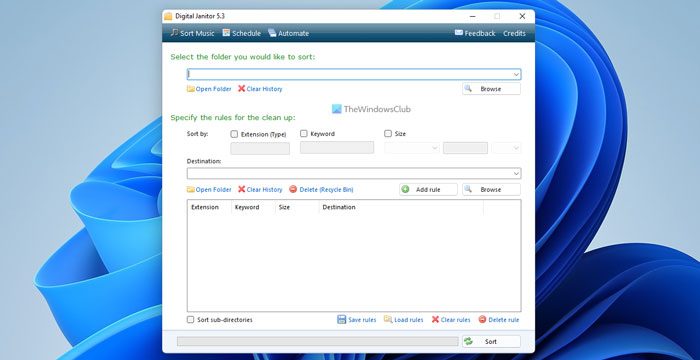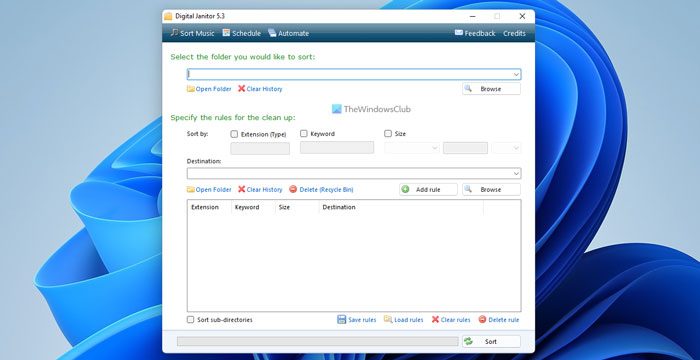Auto sort & move files in folders
Digital Janitor is a freeware program for Windows, that sorts and moves files in the folder depending on where the user wants a certain file type to go, freeing up your time. To use this freeware, you have to create rules, based on which the sort will be performed. Within seconds the folder that you wanted to sort is clean, and all the files will be moved to the respective folders. Or you can also use the default set of rules or create your own!
How do I sort Downloads into folders?
There are multiple ways to sort Downloads into folders on Windows 11/10. However, you can use a third-party tool called Digital Janitor to get it done quickly. It is possible to sort all the files, including images, PDF, documents, audio, etc., by file type into folders with the help of this freeware.
How do I sort my Downloads alphabetically?
In Windows 11 and Windows 10, you can easily sort your Downloads alphabetically. For that, you do not need to install third-party programs on your PC. First, open the Downloads folder and click the Sort option. Then, choose the Name option from the menu.
Digital Janitor download
Visit its Download Page where you can read more about Digital Janitor and download it.Great for download junkies!